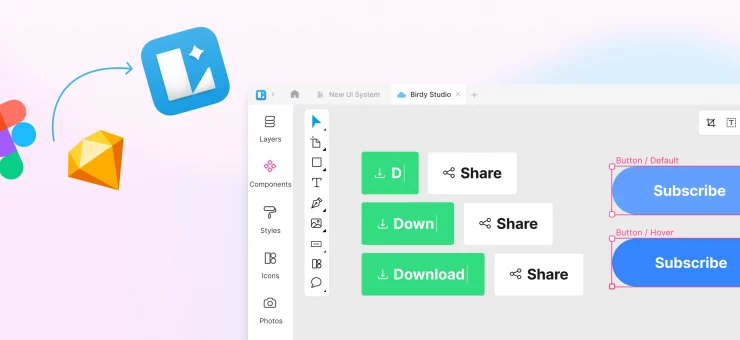
Importing Figma files into Lunacy
This article guides you through the process of importing your Figma file to Lunacy with just a few clicks.

Swap faces right on your iPhone. For free!
Today we’re launching our Face Swapper for iOS. A handy app to have fun or do some serious stuff like protecting your privacy on the web.
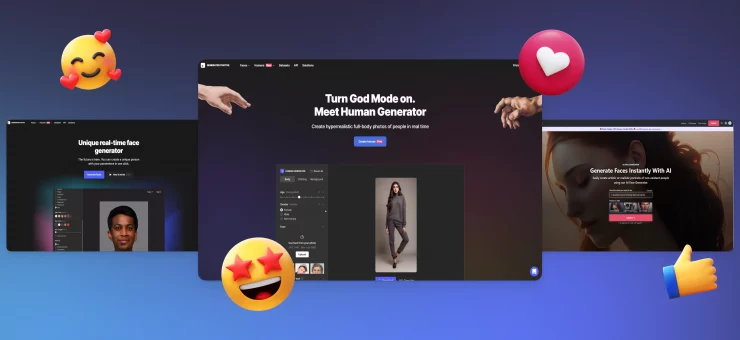
Best AI person generators in 2023
AI person generators, where digital creativity meets reality. These tools are revolutionizing how we create images, blurring the lines between what’s real
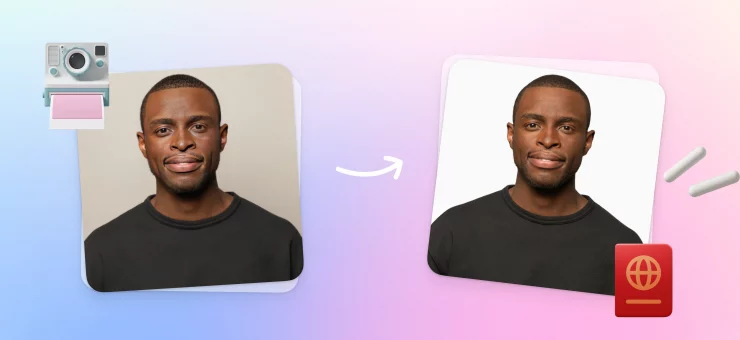
Passport photo made easy: your global guide with Icons8 (November 2023)
Dive into our ultimate guide, where we unravel the mystery of nailing that perfect passport photo, no matter where you’re heading.
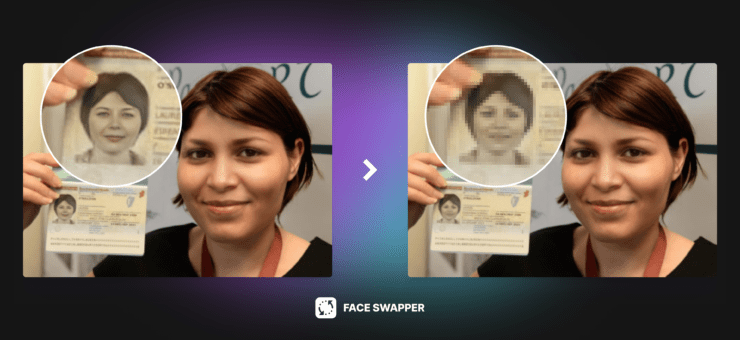
Face Swapper against document forgery
With AI tools, anyone can do miracles with digital images. In the wrong hands, miracles can turn into black magic. This is why and how we strive to prevent it.

Gain Instagram followers with a standout profile pic
Hey there, Insta crowd! Want more followers? It starts with your profile pic. Here’s how to make yours a magnet for follows.

The 16 Best AI tools for creating professional headshots
Let’s delve into the wonders of AI headshot generators — the behind-the-scenes champions for those of us who don’t have time for a full-blown phot

YouTube thumbnail mastery: design tips for stopping the scroll
Unlock the secrets to captivating YouTube thumbnails: learn sizes, design tips, and tools for stopping the scroll and boosting views.
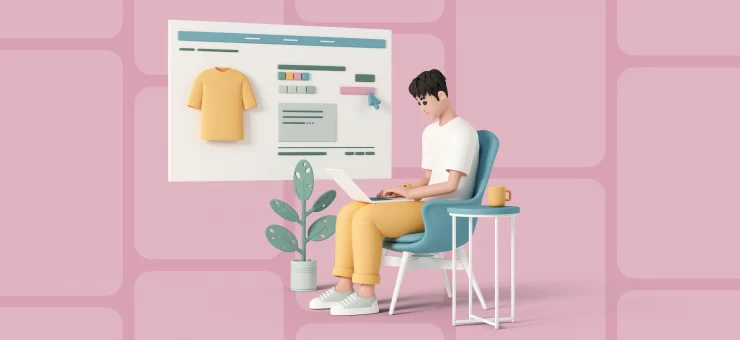
Shopify store makeover: winning tactics for 2024
Unlock the secrets to a top-notch Shopify store in 2024: master image sizing, enhance listings, and boost user engagement with this expert guide.
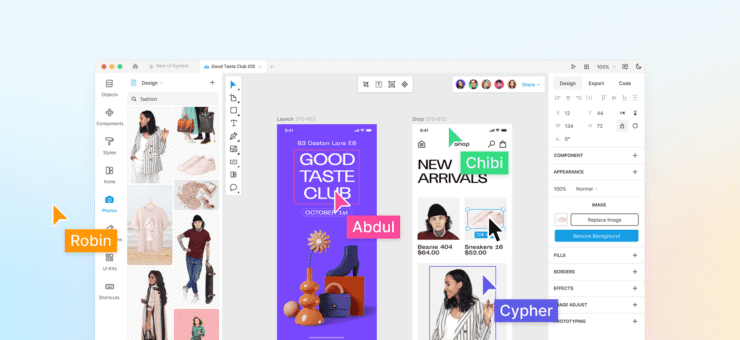
Auto layouts, import from Figma, and auto Z-index in Lunacy’s new release
Lunacy’s latest release comes with new features designed to speed up your workflow and a bunch of improvements. Try it out yourself and see the difference!
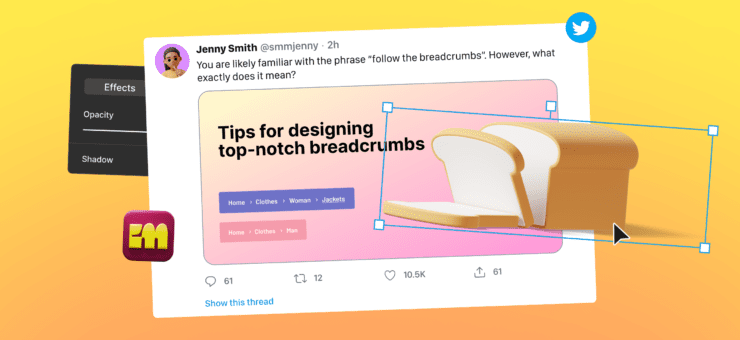
How to design engaging posts on social media
Sometimes there is no time to wait for a professional designer to make social media post image. Here is a short and easy guide on how to do it by yourself.
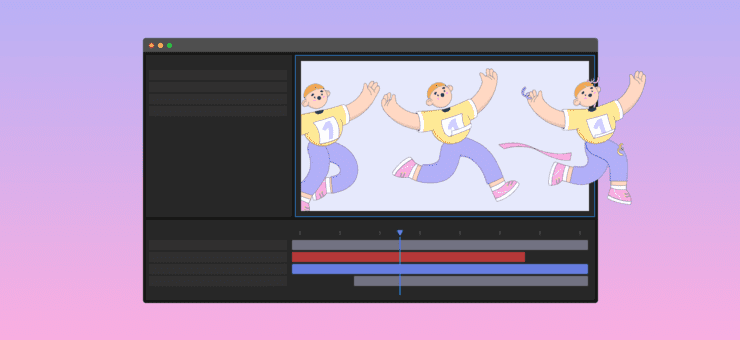
What is dynamics in digital design, and how does it work?
Graphic designers use dynamics and movement to make their work more exciting. It can help draw people in and make them take action. Here's how to use it.
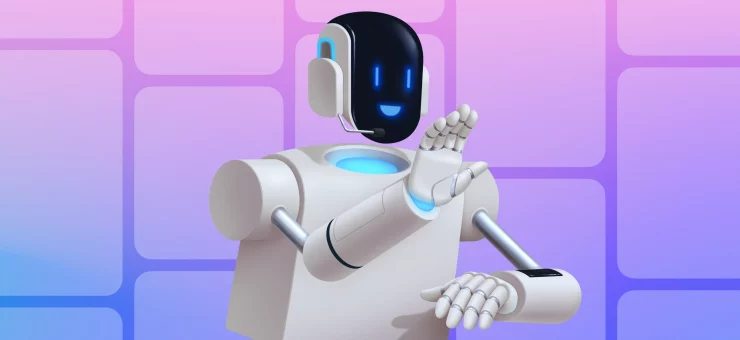
Chatbot interface graphics: enhancing user experience through design
Discover how chatbot interface graphics—from 2D visuals to emotional AI—are reshaping user experiences and explore what’s next in design innovation.
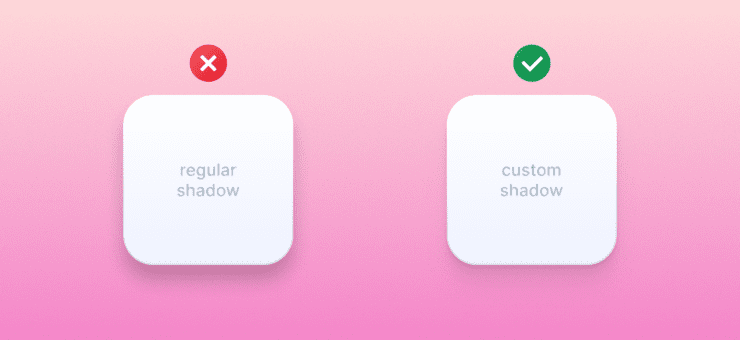
Shadows: what you need to know about them in 2023
Design should not feel sham. It should reflect a real-world experience, with a lot of attention to dimensions. One way to do it is to work with shadows.

Remove backgrounds and upscale lots of pics in 1 click
New AI-based routine killer from the Icons8 team for those who need to edit images in bulk.