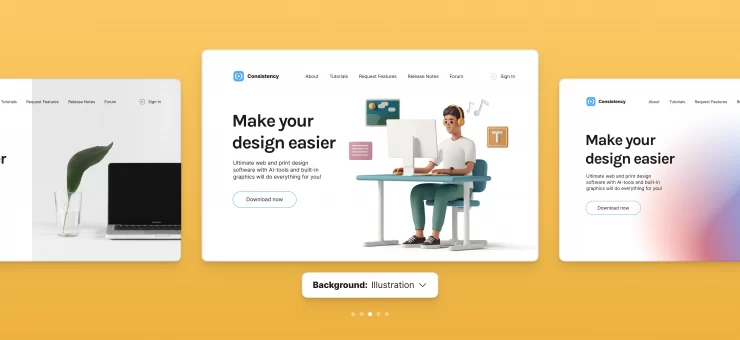
Keeping it simple: how to use minimal backgrounds in UI design
Maximalism might be making a comeback, but minimalism is still dominating the UI design. Here is how you can embrace it in your UI.
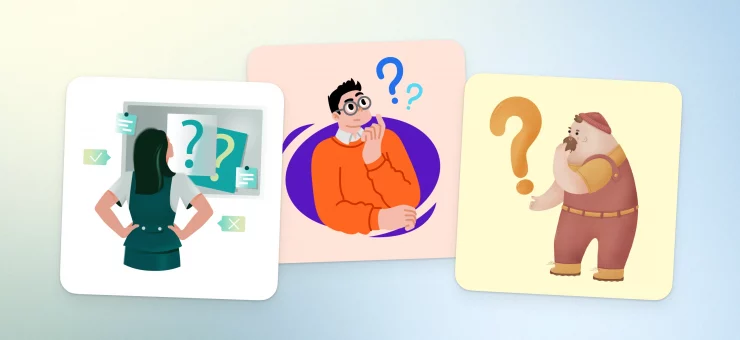
FAQ page makeover: integrating graphics for a captivating design
Revamp your FAQ page with graphics! Discover how to blend visuals with info for a memorable, user-friendly experience. Make FAQs engaging and effective.

HeyPhoto: tune selfies, group photos, and Midjourney arts with AI
Did you forget to smile for the camera? Are you cautious about protecting your identity online? With HeyPhoto, you can edit your face for free in a snap.

About us: marrying brand and visuals in 2024
Discover how brands blend storytelling and visuals on ‘About Us’ pages in 2024. See examples that masterfully marry graphics with brand identity.
The best AI avatar generators of 2023 from a designer’s perspective
Explore the best AI avatar generators of 2023! From realistic to cartoon styles, find the perfect tool for your design needs and enhance your digital presence.

Minimalism in poster design: when it began and how to do it right today
If you’ve never heard of primary and secondary hooks or the AIDA principle, it’s time to learn some poster theory.

The ultimate guide to the anatomy of modern logos
Why is every other logo blue and flat? How is a lettermark different from a letterform? Our guide to logo design explains this and more.

Stylized art in Photoshop: creating a woman’s portrait
Feeling intimidated by Photoshop’s massive toolset? Follow this easy step-by-step tutorial to learn how to make a simple 2D portrait.
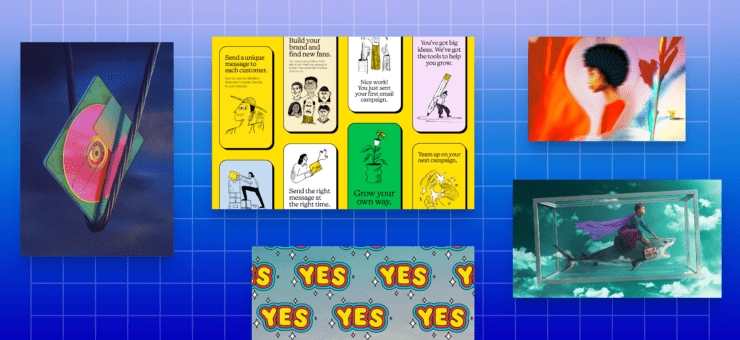
5 stunning graphic design portfolio examples and how to make your own in 2024
An impressive graphic design portfolio is a must-have for visual artists seeking freelance work or steady employment at a big company.

UI design inspiration: 12 app concepts by the Icons8 users
If we took a shot every time we saw an awesome design with our graphics, we'd be totally wasted. Check these beauties out!

File types in graphic design and how to choose them
There are instances when even relatively experienced designers start doubting themselves about what file type to use.
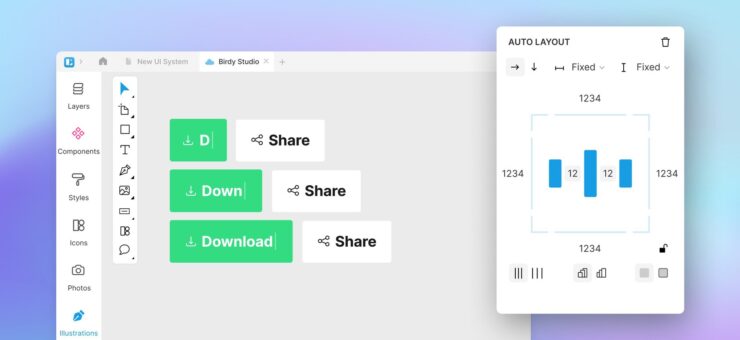
Auto layout in Lunacy explained
Auto layouts are a game-changer. With them, you can create frames that adapt to the size of their content. Here’s how they work in Lunacy.

Pandora’s box of design: remaking a plugin icon with Midjourney, Blender, and Figma
This is how we turned AI-generated abstract pencil holders and magic cubes into an icon design that makes sense.

Creating a cartoon with Midjourney: the story of the Move your ass video
We challenged Midjourney to turn Figma, Sketch, and Adobe XD into human characters for our animation about UI/UX design apps.
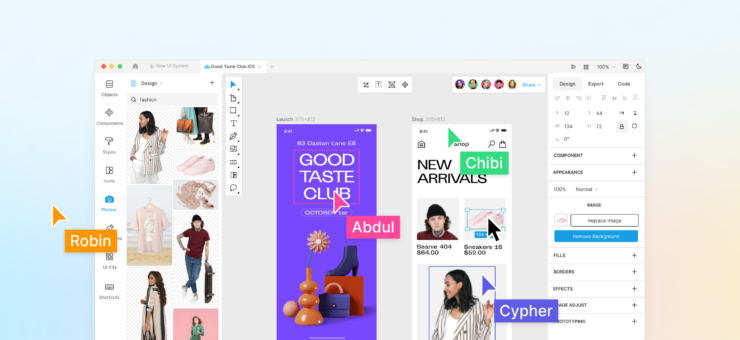
Free, offline, AI-powered! Lunacy is out!
We're launching Lunacy on Product Hunt. We want more people to find out about Lunacy and love it just like you do. Share your feedback with us and others!