
Drawing icons every day for 5 years won’t only get you 30,000 of them. You’ll also learn about sexism and racism, how designers and developers get along, trends, …and Batman. Stay tuned.
Many know (especially after this article) that we draw icons based on popular requests. Can you guess what those might be? No, not UI icons, not settings, not menu icons. It’s Batman, Superman, Spiderman, Ironman, The Flash…

These kinds of requests have literally flooded our system since the beginning. If other icons from the most popular requests need 3-4 days on average to get the necessary number of votes to be drawn, these get enough within hours.
We wouldn’t mind if not for one problem: nobody uses these icons in their projects. Let’s take three average icons that were requested:

And compare their downloads with superheroes icons:

These 3 icons are not even the most popular ones. Let’s add Settings and Delete icons to the chart:
We had to accept the hard truth: people vote for what they like but use what they need. So we put a veto on the whole fantasy/sci-fi universe. There weren’t many complaints, our customers understood and supported us.
Anyway, the icons that have already been drawn are not useless. At least now we know how Batman vs Superman goes:
One sunny morning, we got this support ticket:
“It’s ridiculous that among thousands of icons the only one with black people is a Racism icon.”
The mere fact that something may be judged as much by its absence as by its presence was shocking at first. Of course, we never had any bad intentions.
Note: Interestingly enough, over the 5 years of the “Request an icon” feature, we’ve never had a request to draw people with different skin colors… Thousands of requests and hundreds of thousands of people using icons, and we only found out about the problem via our support system.
So we took it personally.
Not only the absence of an icon may be offensive, but its name as well. The other day, we got this ticket:
“I can’t find any woman manager icons. Can you help me?”
So we helped and linked to this icon:
But things rapidly went downhill from there. The icon name was “Administrator Female Icon,” which offended the woman who asked for our help. It appears not all women have long hair, a tie is sexist, and the word “administrator” is humiliating. So we apologized.
We’ve changed neither the name nor the icon itself. The name is used for search purposes. According to our search data, people search for “user female” and “woman” or “administrator” quite often, but they never search for “strong independent woman.” If you try, you will be very disappointed.
The only thing we did was to add a few search tags.
But that’s the choice we had to make – you either satisfy hundreds of people with relevant searches or a few people with very specific demands.
The bigger you are, the more people look up to you. I guess the point when people started blaming us for racism, and sexism is the real indicator of popularity. We’re happy to address these issues as long as most of our customers can get what they want — icons.
It’s also:
Ten years ago, that would be “3 times more salesman than designers,” but times are changing. Over 5 years, we’ve shifted from a WordPress website to our own full-stack service.
This lifeless “code commits amount” graphic obliquely shows the increasing number of beautiful programmers who have decided to link their futures with Icons8.
So now we’ve got 3 times as many developers in our team as designers.
The more complex we become, the more unanswered questions pop up. That’s why we launched chat-based support about a year ago. What started as a “help-me-to” expectation in our heads quickly became one of the main pillars of the Icons8 community.
3,000 tickets, which we see as conversations, an incredible amount of valuable feedback, and regards from our customers make us think that perhaps we’re not the ones giving support so much as getting it.
As developers, designers, support staff, marketers, and content managers, we all work on one big project. The biggest problem we faced was and still is how to make these 20+ individuals work as a team. Remotely. From all around the world.
We tried every agile/remote practice we could put our hands on.
These practices are usually applied to software teams. However, in our case, a very tight connection had to be made between designers and developers. So we took what worked for us, using usual words in strange ways, like sprints and standups, and left out the rest.
We’ve no idea what to call our group of 20 remote and diversified professionals now, but “Tribe” would be a good starting point—a closely knit, helpful, and funny tribe.
I should also mention the marketing team here. Otherwise, they will hate me. Done.
They literally shaped Icons8.
This graphic shows that we’ve been steadily drawing icons for 5 years, but it doesn’t show what we drew.
November, 2011. The world has yet to be flooded with mobile applications. Years ago, most applications were for desktop platforms, and Windows 8 icons were the bread and butter of a small design company that decided to launch a pack of 153 Windows 8 icons. Thus, the name Icons8.
September, 2012. It’s became obvious that more and more developers were switching to mobile platforms, so the need for iOS icons was higher than ever before. We started drawing iOS7 version of every icon we already had, and continued adding new icons every day in both formats – Windows and iOS.
May, 2013. More and more people asked us to turn our attention to the Android side of things. So we did, and started adding Android versions of icons.
November, 2014. Google released its new Android version – Lollipop (5). For a few months we drew both old and new Android versions for every new icon, but then decided to switch to the newer one. However, old versions are still available on our website, and we draw old versions upon request.
May, 2015. We introduced our own style color icons. Not that we invented to colorize icons, but more like we developed our own guidelines for them. This was the first time we stepped outside the usual “big-players-guidelines” box. You’ll soon know if that was worth it.
July, 2015. Windows 10 arrives with no guidelines other than what we put together ourselves:
March, 2016. Another “leap of faith” with office icons. No guidelines except our own.
I honestly have no idea what kind of office application could use Stark’s House Emblem as an icon, but we’ve created it anyway.
So, we follow trends. Do our customers?
The total amount of apps published for Apple App Store and Google Play are almost the same, however…
iOS icons are downloaded almost four times more often than Android icons.
Why? Well, pick anything:
Now, let’s look at the bigger picture:
Color icons and recently released office icons are as popular as Android or Windows icons, growing more popular every week. However, they do not follow any trends or guidelines except our own.
Which means that people just like how they look.
Why do people choose “guidelined” versions, then?
Of course, office icons don’t have to be used in office applications. The same is true for iOS icons in iOS apps.
The “overall downloads” graphic above shows us how diversified our audience is. Some people are really going after a native look, while others simply choose what they like, with no guidelines attached. From our side, both approaches work. In the end, everybody gets what they want.
As a wise man once said, you learn more if you do one thing for 10 years than 10 things for 1 year each. Debatable, however, is totally applicable to us. Having learned so many things by supposedly just drawing icons every day.
Unfortunately, I can’t write every story that happened to us over the years without turning it into an e-book.
Although, judging by our “Icons Drawn” graphic, I’ll soon have good 50,000 reasons to fill this gap.
Thanks for reading from everyone at Icons8. We hope you learned something from us as well.
If you want to learn more about Icons8 team adventures, take a look at how we fought theft.
However, if you’re more into world history, you may learn a few interesting things about the Aztecs and their icons.
About the Author: Andrew Burmistrov is a usability specialist at Icons8. He started his career as a phone support specialist, telling jokes while customers were rebooting their computers, then moved to usability testing and occasional writing.
Also, get the lists of free vector software and free photo editing software.
This is where we place all the possible blocks that we use for our articles…
Creating illustrations for a children’s book is challenging, especially if you're not an artist. Learn…
Nostalgic typefaces are trendy and more varied than ever. Discover the story behind vintage typography…
Curious about the diverse world of nostalgic fonts? Keep reading to explore typography from the…
Check out arrow icons in different aesthetics and get some inspiration on how to implement…
Step-by-step tutorial on generating AI illustrations for the online school landing page design.
This website uses cookies.