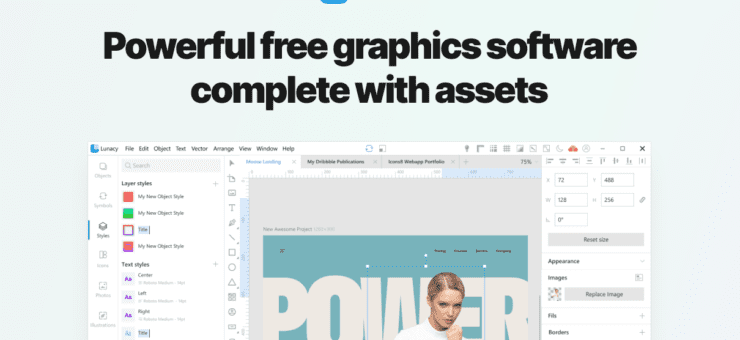So, you’re a business owner or website designer and you already understand the importance that the design of your website has. Of course, the priority of any website in any industry is providing users and leads with the best experience possible.
However, there’s so much that can go into a website that it’s easy to miss certain elements. It’s these elements that could be damaging the credibility of your website and therefore damaging your business.
But, no matter how experienced you are, it’s still easy to overlook these essential factors. To help you avoid damaging your business and so you can be sure you designed the highest quality website possible, here are seven of the most obvious website mistakes and what you can do to solve them.

Credits: Moose Photos
Find Balance with Your Content
This is one of the most common mistakes that we see on websites across the internet: losing balance of the content. It’s tempting as a developer or website designer to cram in as much content as you can onto your pages. After all, you don’t want your readers to miss something that they might be really interested in.
However, this ends up being completely overwhelming to your users, and they’re sure to get confusing. Secondly, and perhaps more importantly, internet users are renowned for their extremely short attention spans. Statistics show that the average internet user has an attention span of around eight seconds.
Seriously.
Some sources will even put this at around three seconds. This means when using visual media such as images, various icons, graphs, and logos, you need to make sure that your images are clearly formatted and are used to catch the attention of the reader.
This means not using too many images that the reader doesn’t know which item to focus on first. For example, if you’re using icons to display the three reasons why a customer should use your website, you won’t want to use any other graphics near this element as you’ll reduce the impact that this section has.
What’s more, if you’re using text on your images and visual media, such as an infographic, you need to make sure that the text on the image is readable and doesn’t blur in with the background image, rendering the text itself illegible.
When talking about images and text content, the key thing you’ll want to remember is balance. With all the considerations of content volume listed above, you’ll want to experiment with layouts and formatting to see what works for your business.
Using imagery in the right places in your content, whether it’s static page content or a blog post, can help to break up your text while adding value to the reader because they can easily relate to the message that you’re communicating. Using images to break up your content can also provide your reader with a break while reading, helping them to stay engaged in your content and fully absorb what you’re saying.

Credits: Kreativa Studio
Referring to the text content, you can easily use tools like Easy Word Count to make sure you’re setting a word limit that you can stick to per page to make sure that you’re not overflowing it with text. However, you don’t want this to go too far the other way which results in a lack of content.
The final aspect you need to remember is how important the accuracy of your content is. Imagine you’re a user that has never heard of your business and you’ve just logged onto your website. Can you instantly tell what it is that you’re offering, or do you have to search around for some idea? If you’re falling under the latter category, you need to make this clearer.
Hand in hand with the consideration above, if your website has a lack of content, you won’t grab your reader’s attention, and they’ll simply bounce off your website onto whatever they try accessing next. This damages your business for obvious reasons, and over time, with a high bounce rate, this can even negatively affect your SEO ranking.
Don’t forget to check and scan your content to make sure you’re not violating any plagiarism requirements, which you can do easily using plagiarism checkers like Copyscape and Academized since this will also lower your SEO ranking and will ruin your credibility as a business.
What’s more, imagine scrolling through an eCommerce store and find a tonne of spelling mistakes, typos, grammar errors and punctuation mistakes. Statistics show that 74% of customers will notice bad grammar on a website and 59% of these people would consider taking their business elsewhere because of it.
With this in mind, this is a number of people that you cannot afford to lose. To alleviate this problem, use writing guides like State of Writing and Via Writing to check to ensure your content is perfect. You’ll also need to invest a considerable amount of time proofreading your content and editing it to ensure that you’re communicating the message you want to convey.

Mind the Importance of Infographics
An infographic is one of the essential features to include and implement onto a modern-day website and is a great way to portray information to your users in an easily digestible format. This is simply because infographics are a tried, tested and balanced blend of text and visual content which guarantees to grab their attention as soon as they enter your page.
In terms of website design, this is such an important element just because this is simply the kind of content that your readers want to see. Between the years of 2010 and 2012, the search volume for infographic content alone shot up by 800%, a figure that has only grown since. These are figures that you and your website simply cannot ignore.
By not implementing infographics into your content where you deem it appropriate, the risk of the considerations featured in this post, such as too much content, too little content, or conflicting content increases dramatically, as does the potential damage to your business when users leave your site in favour of a competitor.
Credits: Eddy Lobanovskyi
Define Your User Journey
One essential aspect that a website needs to consider is the journey in which your users take as they navigate through the website. If you haven’t put enough thought into your customer journey, you’re almost guaranteed to miss out on crucial sales opportunities.
As soon as a customer lands on your homepage, they should know exactly where to go next, exactly like you would if you were signposting a road. You don’t want to put the sign high up in a tree because then the customers will miss it.
With this in mind, pay attention to the colour schemes that your website is using. If you’ve made everything green, such as the buttons, the navigation bar, the font etc. everything will look the same will blend into one entity, meaning the customer will have to stop and look what they’re looking for, rather than naturally following through the navigation process.
Avoid Messy Website Design
Think about to what websites looked like in the early 2000’s. Many of the websites here typically had a sidebar on each side of the page with all the content tightly packed into the centre. The websites then tried to promote every single page they had on the homepage for some of the reasons listed above.
However, this is 2018 and times have changed… a lot. Take a look at the current condition of your website. Is your text formatted clearly? Have you got images, photos and other website features littered all over your pages? Once again, this will simply overwhelm your readers and will dramatically increase your bounce rate, damaging the reputation of your business.
Always aim for a minimal and professional looking design that presents your website information in a clear and easy to understand way. The easier a reader can digest your content, the more likely you are to grab their attention and the more likely they are to stay on the website.

Credits: Tomas Sebastian
Use Visual Content
Not using visual media in your content is a sure-fire way to get your internet users to start hitting that back button. Take a look at your blog posts and even your static pages. If you’ve got a website full of text content and no relevant photos, you’re not going to catch the attention of a reader who will bounce almost immediately.
Including images in your content and your static page content is vital for design and readability purposes. Luckily, this is one of the easiest mistakes you can avoid since there’s a wide range of options available to you. For example, you can use photos, images, videos, infographics, charts, headers, banners, icons and logos. It’s really up to you, and this is your opportunity to get creative.
Check out Ox Essays, a custom essay writing service. Recently, their ‘Foreign Phrases’ infographic went viral and ended up being featured in major publications such as the Huffington Post. So, not only are you making your own content more accessible and readable for the people accessing your website, but you’re also increasing your chances of developing high-quality backlinks and even the chance for your company to go viral since visual content is far more shareable than text content.
You need to make sure the images that you are using are of the highest quality and are relevant to the content that you’re writing about on your pages. It’s also vital that you pay attention to the underlying features of an image, such as your alt-text and caption.
This is because they’ll play such an important role when it comes to giving your users the best experience because they’ll be able to read all the information they need about the image they’re looking at, and Google will be able to effective index your page. This is great because highly optimised images in this way can be used to boost the SEO ranking of your pages and therefore your overall website.

Consider the Speed of Your Website
Speed is one of the most important factors you need to consider when it comes to your website. Google themselves aim for half a second a page, but you shouldn’t be exceeding two seconds. Otherwise, you’ll lose the attention of your readers.
With this in mind, you need to consider how fast your website is and how you could speed it up if it doesn’t meet the requirements. Firstly, you’re going to want to test your website speed using an online tool to see where you’re at currently. Then you start referring to your website to see what needs to improve.
One of the first places you’re going to want to look in regard to speed is your use of images. Although you want to be using high-quality images, such as photos, videos and infographics as we mentioned above, you’ll also want to make sure that they’re compressed, so they travel and load quickly through the internet.
Bonus Tip: When creating your visual media, such as photos and infographics, you need to make sure you’re checking them over to ensure they’re perfect. This doesn’t just mean in a visual sense, but also and text you’ve included on them. You can do this quickly and easily using tools like Grammarix.
Luckily, optimizing and compressing your images and graphics isn’t as difficult as it first may sound since you can use plugins (especially if you’re using WordPress) or free online tools as well as your leading image editing tools, such as Photoshop. You can also ‘minify’ the code of your website and using caching platforms to maximize the speed. Of course, the other obvious option that you have is to invest in faster servers, if your budget allows for it.
“Optimising your website, images, logos and graphics will not only enhance the overall user experience that your business provides since your customers can get to the content they want quickly, but Google will also favor your website over competitors and rank you higher in the search engine result pages” shares John Selfe, a web developer for Big Assignments.
Optimise User Experience
Finally, the importance of UX design on your website can never be overstated. The user experience that your website provides could be the greatest defining factor as to whether your website is successful or not.
“For example, when you’re creating your contact page, it can be tempting to try and get as much information as you can from your readers, either because you want the information, for example, email list segmentation, but you’ll need to ask yourself whether it’s all worth it” shares Jennifer Lambert, a UX designer for Paper Fellows.
If a customer is spending the majority of their time on your website filling out boxes on your website, whether they’re trying to get in touch or make an order, they’ll get very bored, and the chances are that they’ll simply leave your website.
As Convertize states; offer clarity without clutter. While you may need certain pieces of information which is unavoidable, the shorter you can make your forms, the more responsive your users will be. One of the more common approaches to take here is to simply enable Facebook or Google authentication which can make signing into your website as easy as clicking a button, rather than having to type out all their information.
The more you can optimize your website and your user experience, the more feedback, and engagement you’ll get from your customers and therefore the more successful your website and your business will be.

Credits: Michal Roszyk
Conclusion
As you can see, there are lots that can go wrong when designing a website for your business, but it doesn’t have to be the end of your success. All it takes is a little bit of attention to detail.
Always remember, the main thing you need to aim for is giving your users the best experience possible, whether that’s in the form of high-quality images or easy navigation. Put your customers first, and you’ll be sure to make your website and business skyrocket!
About the author: this is the guest post by Brenda Berg, a professional with over 15 years of experience in business management, marketing, and entrepreneurship. Consultant and tutor for college students and entrepreneurs at Australian help. She believes that constant learning is the only way to success. You can visit her personal blog at Letsgoandlearn.com.
Title image by Ramotion
Read our article on how to create a website for non-designers and check the big list of web design tools