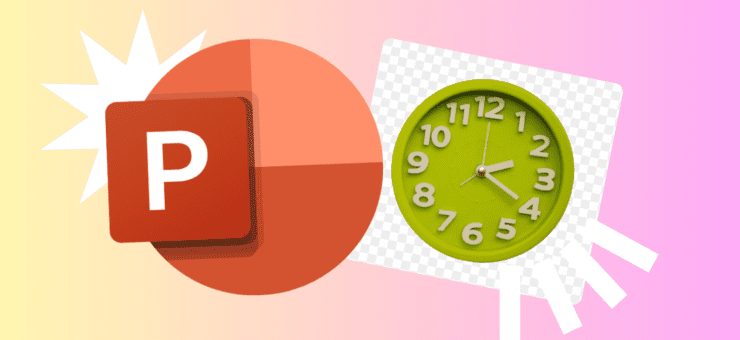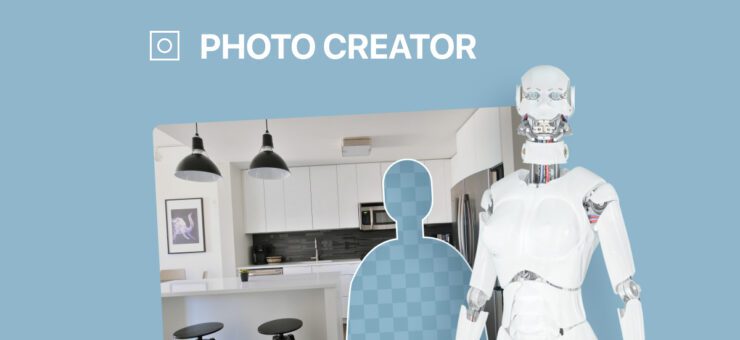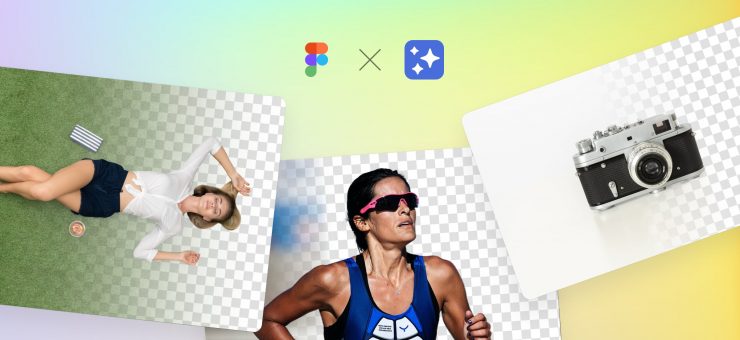Three months ago, we launched the new Smart Upscaler with the unique face processing feature. Now, we’ve made it even better.
In the latest release, we’ve updated the face enhancement model and eliminated some flaws that popped up previously. Now it works like a charm:
- No more painting-like effect. Enlarged faces no longer look like an Instagram filter. Only natural colors.
- No more zombie effects. Sometimes the eyes of people in enlarged photos used to get red. Also, we fixed occasional deadly skin tones.
- Better skin details and other minor improvements.
The new version is already available on our website, and you can test it.
For those of you who like comparisons, here are the pictures showing the difference between the two latest versions of the Smart Upscaler.

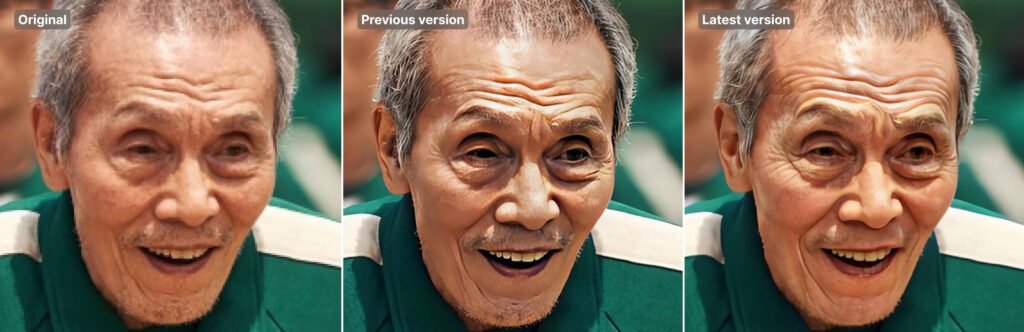
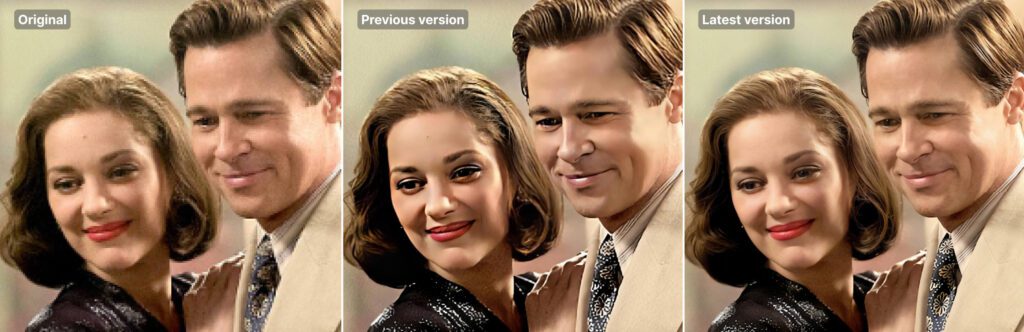
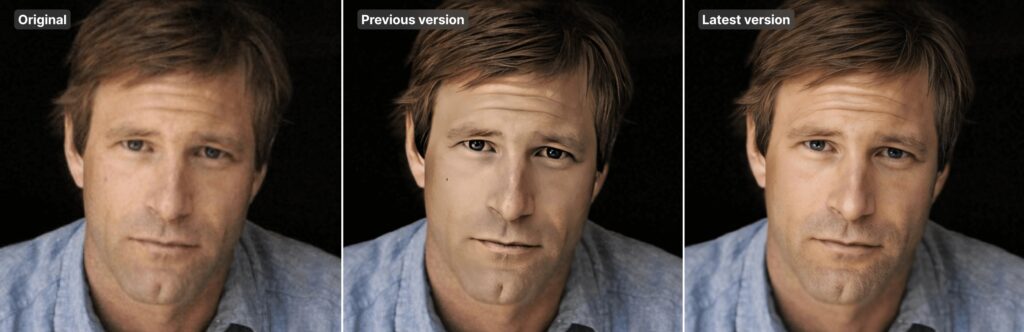
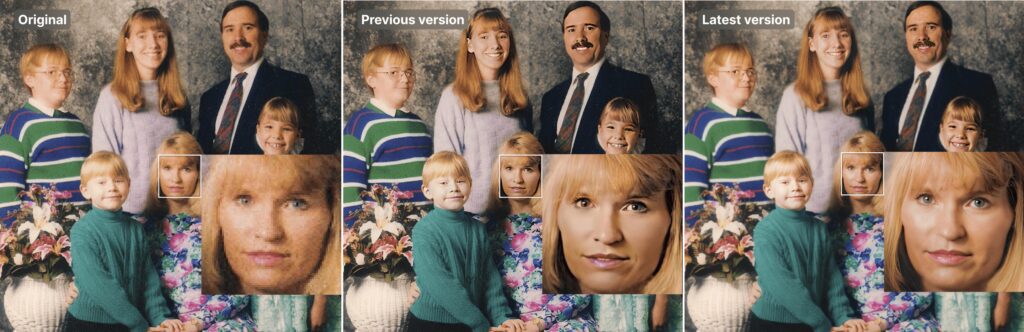


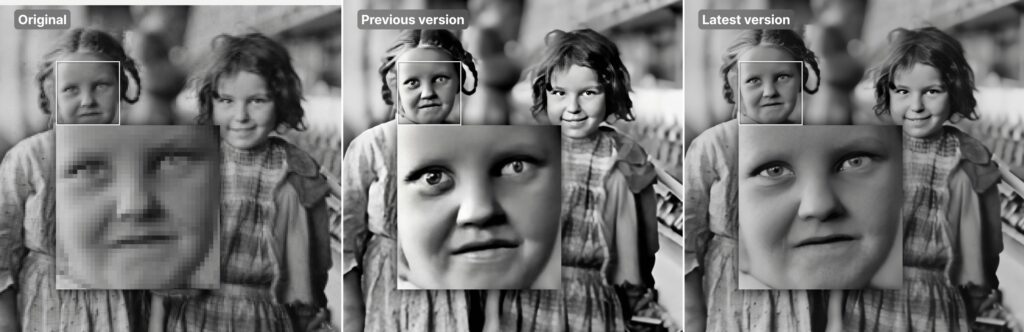
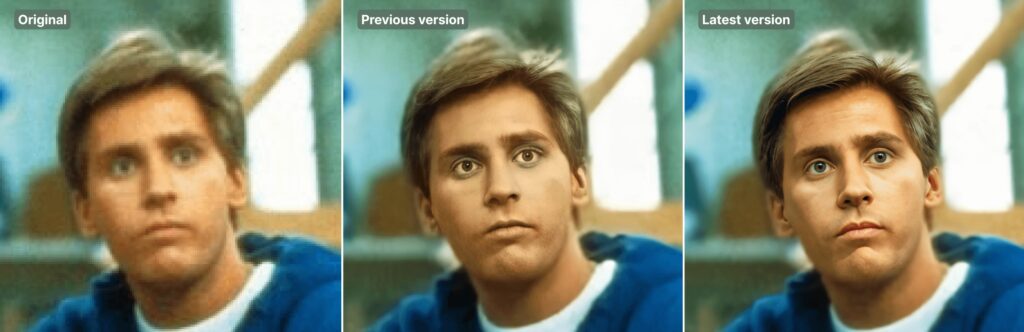
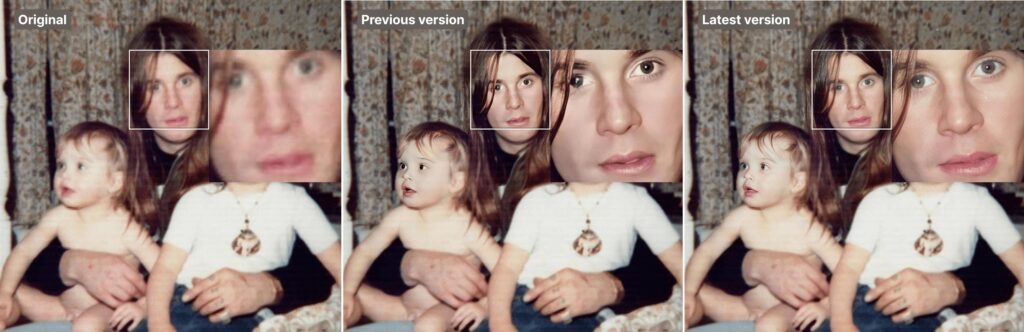

You can use Smart Upscaler to:
- Enlarge photos of people
- Restore old photos
- Enlarge and enhance product images
- Enlarge and enhance illustrations
- Enhance document photos
If you have many photos that need enhancement, you can drop them all onto the app screen at once and have them improved in a few minutes.
With Smart Upscaler, you can enlarge photos up to 64 megapixels without losing quality until they reach 8000px on either side. This resolution is good enough for both UHD display screens and excellent-quality printouts.
Other tools to help you enhance your photos:
- Face Swapper. Quality face swaps for business and fun.
- Background remover. Remove backgrounds from photos with AI in one click.
- Face Generator. Create unique photo-realistic faces with AI in real-time.
- AI anonymizer. Protect your identity online with generative media.
- Mega Creator. Make custom photos and illustrations like a Lego puzzle.