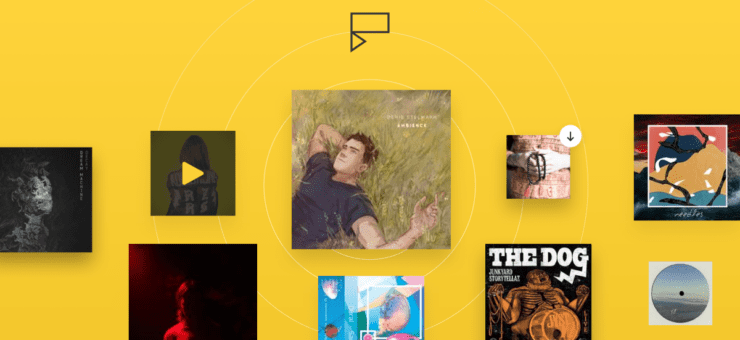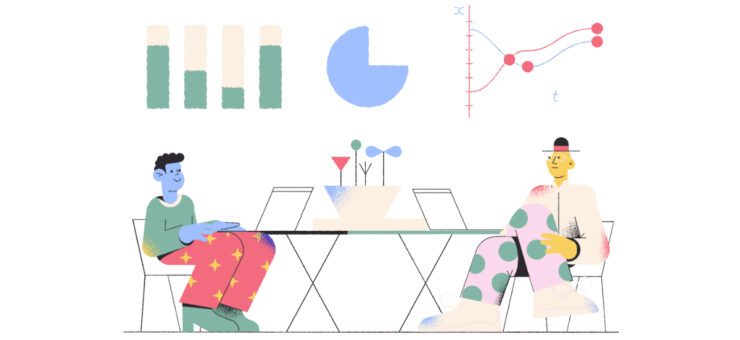Whether you have a Youtube channel, a production company, or even if you’re editing a home video, finding high-quality free music for videos is a daunting task. And to get royalty free music for videos is even harder. Wait, there’s a difference between free music and royalty free music for videos? Absolutely.
- Free music for videos: there are lots of free music download sites, but most audio tracks come with a bunch of corporate lawyers eagerly waiting to force on you copyright infringement and claim your video revenue. If you downloaded something for free it doesn’t mean you can use it for free in your videos.
- Royalty free music: many services provide royalty free music. Yes, you can use this music for commercial purposes and pay no royalties to the creator, but often you have to pay the initial price for the track before you can use it.
Typically, you have to choose between two. But today is your lucky day.
In this article, we’ll cover services and places where you can download music for free and use it for free, whether you will be using it in your commercial projects or simply as background music for Youtube videos you make.
Let’s start!
1. Fugue
What do you need from your background music for videos? You want it to be:
- High-quality
- Original
- Not overused
- Free, of course
Fortunately, Fugue covers it all.
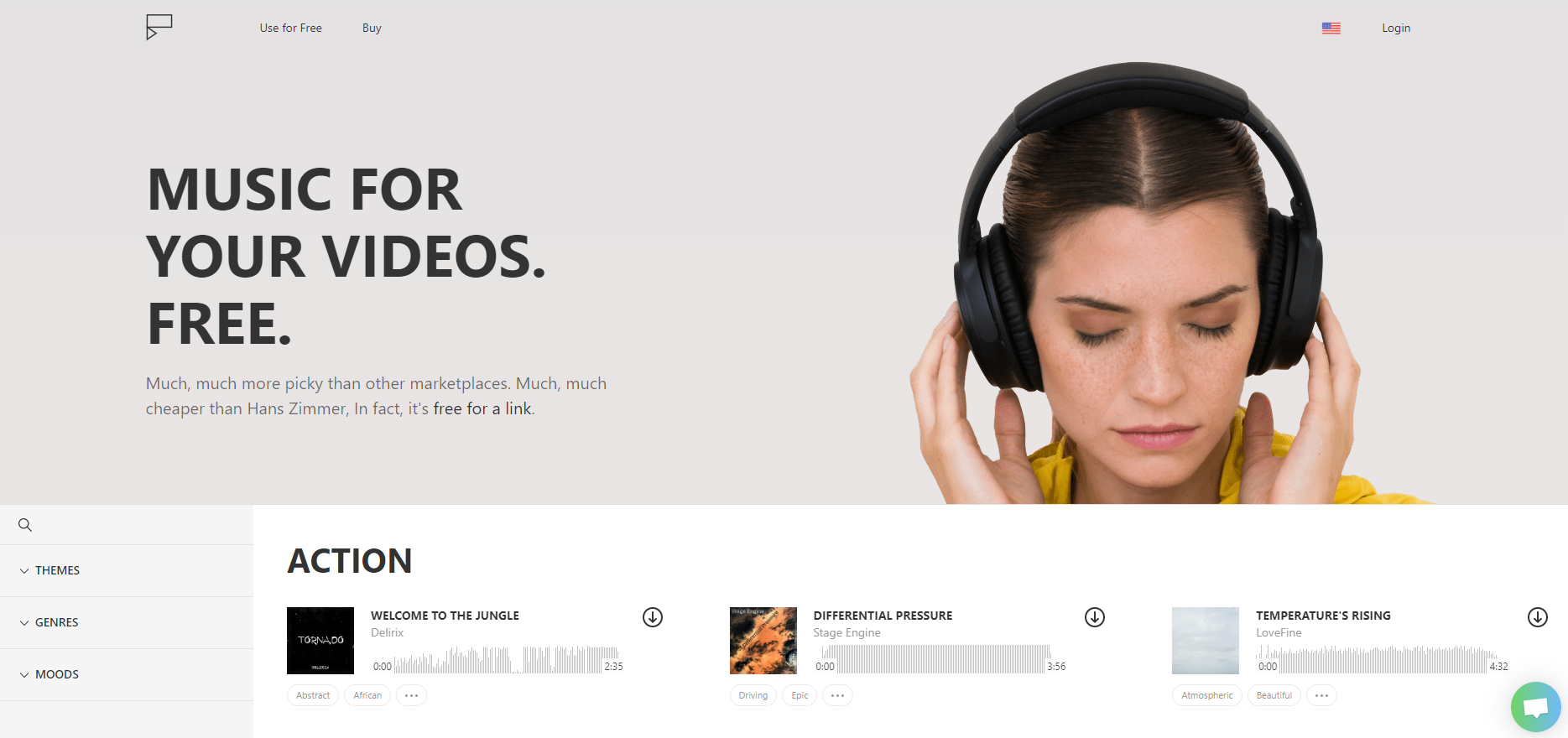
Fugue is a music library that deals exclusively with music for videos.
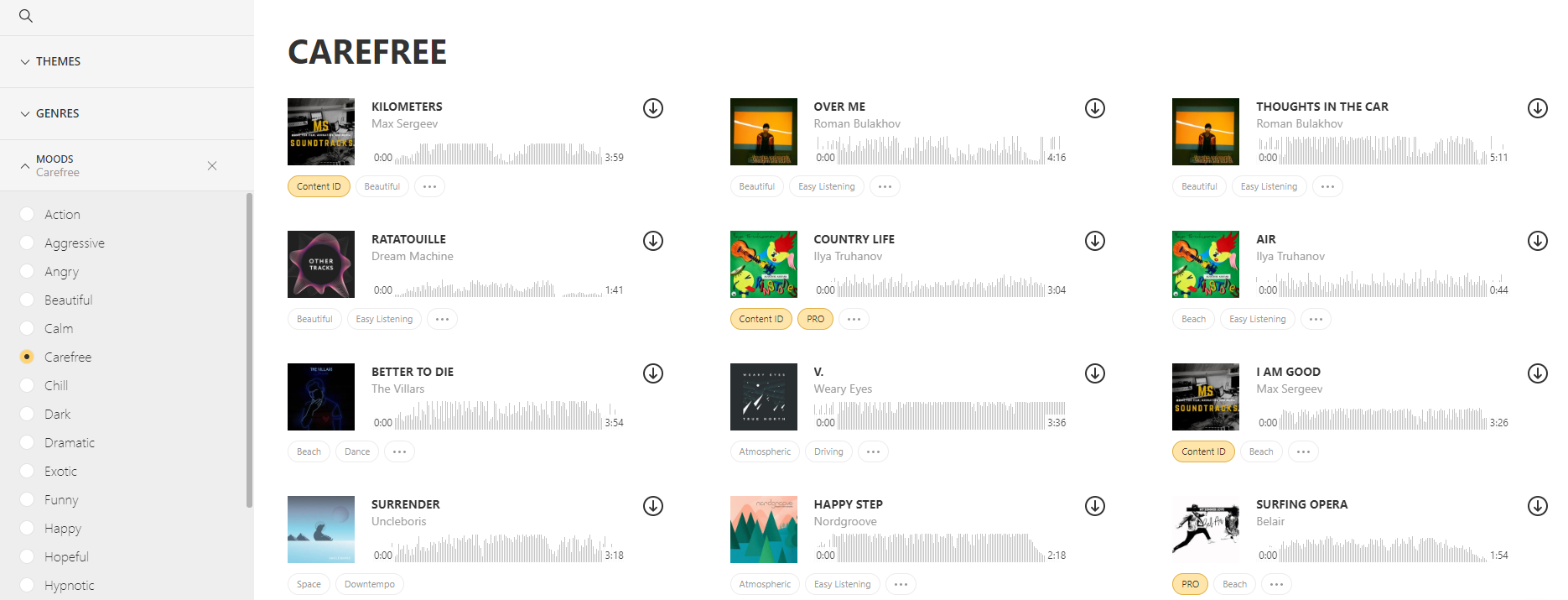
That means that all the tracks are sorted not only by genres (from jazz music to synthwave & 8 bit music) and themes (music for comedy, music for commercials, music for documentary etc.), but even by moods (sad, angry, peaceful, exotic. If you can name the emotion, it’s probably there).
One of the handiest features is that you can combine all the aforementioned tags and get something like sad commercial music (remember those shiny crossovers cars driving in the mountains? Well, that’s sad commercial’s music for you) or exotic documentary.
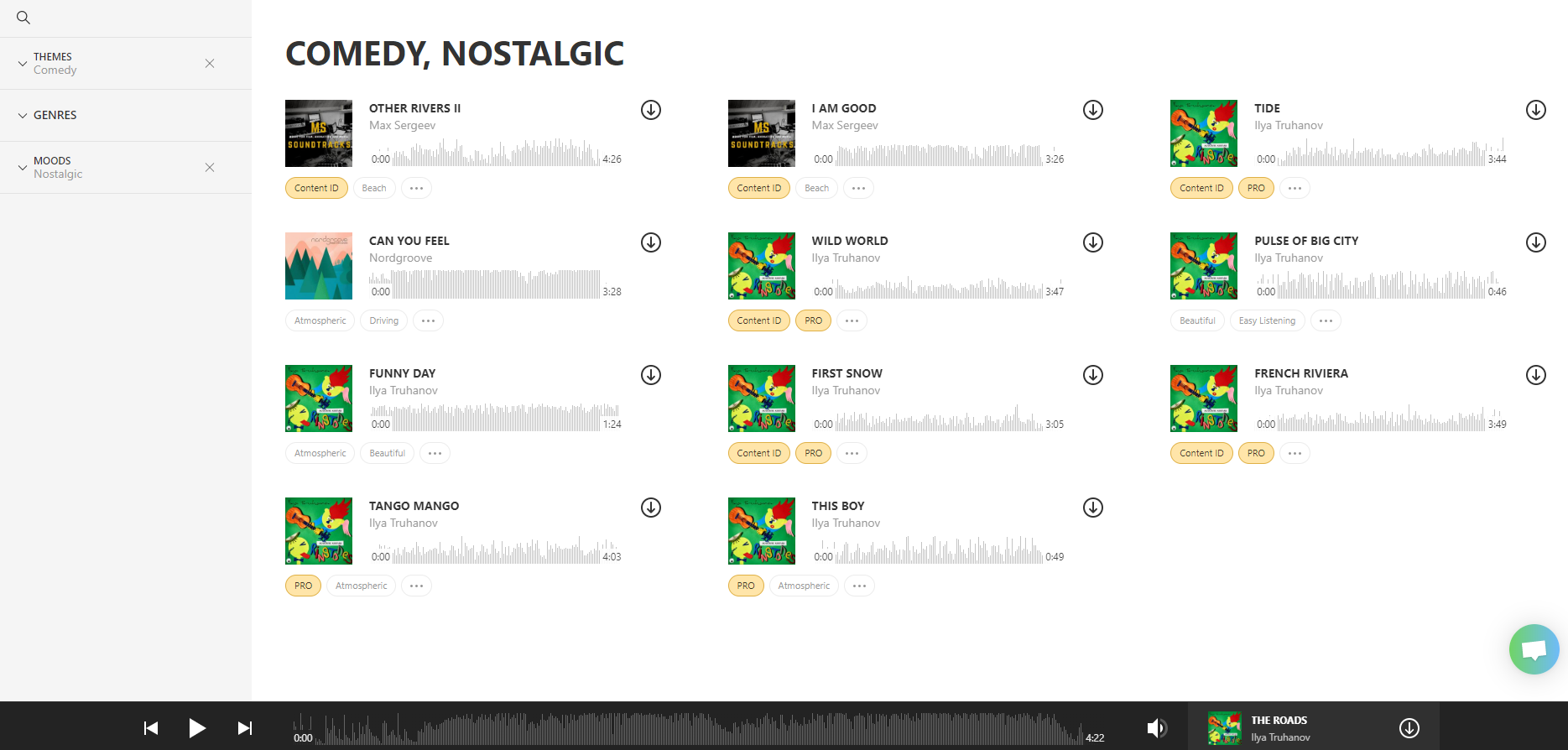
Want to know how nostalgic comedy sounds? Be my guest.
Fugue cooperates with musicians on 1v1 basic to ensure that the featured music stays unique and of the highest quality, while at the same time not being overused. The library is getting updated on a constant basis.
Note: some tracks have Performing Rights Organization (PRO) and Content ID labels.
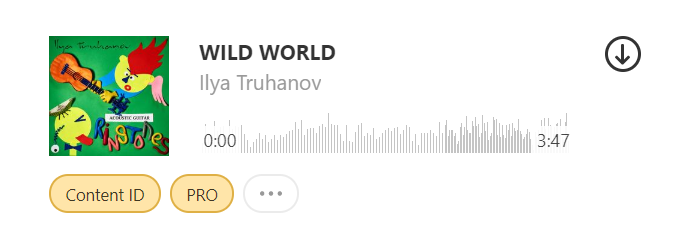
If you plan on monetizing YouTube videos with these Content ID tracks in, contact Fugue support for clarification.
Pros:
- High-quality original music from talented musicians
- Flexible and in-depth search system
- Constant Updates
- Free .MP3 download & use for both commercial & non-commercial projects
Cons:
- Crediting author is required. You can pay $20 to drop the requirement
- Some tracks require contacting support to obtain additional rights for Youtube monetizing & performance in public. Fortunately, all of them are labeled.
2. Soundcloud
Soundcloud is an amazing service for discovering new artists and music because it features literally thousands of talented musicians (and untalented too).
That’s why it comes with the hardship of finding what you need among many low-quality tracks, mixed-bag rights, and awkward namings.
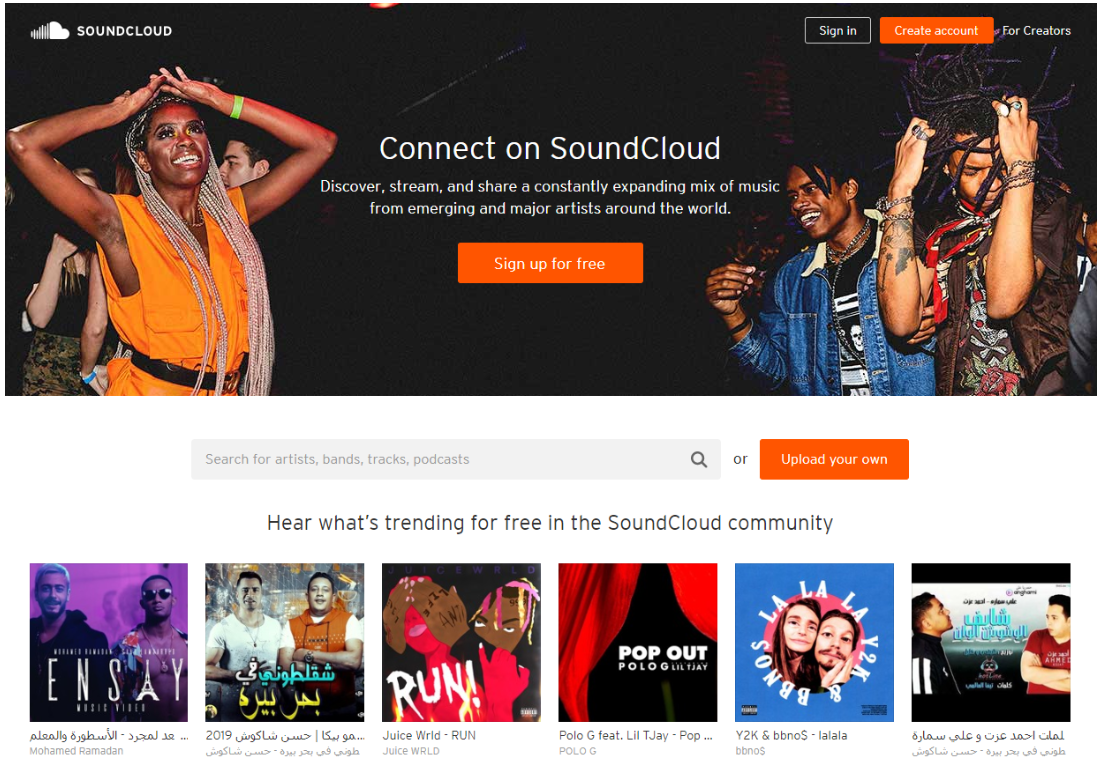
If you’re in for the ride, here are some filters that can help you:
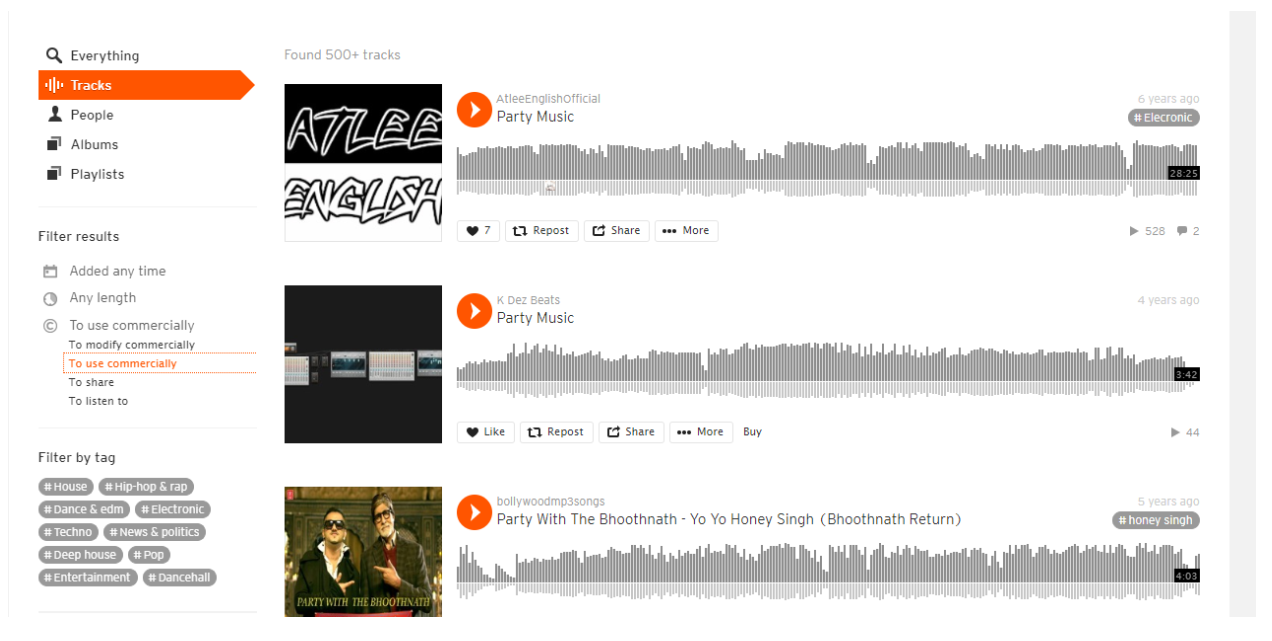
The most important filter is copyrights. You can choose whether you’re going to use the track commercially, to modify it commercially (if you plan on using music for video editing) or to just share and listen to it.
Pretty simple, right? Not so fast.
Some tracks, even those filtered by the “commercial use” option are watermarked. That means when you listen to them there are occasional audio inserts that sound like these:
It turns out that in order to use the track, you’ll have to donate some money. Most tracks, however, come without such impediments. But for your peace of mind, it might be a good idea to try contacting the musician directly. Some authors require crediting them.
Note: if you’re using a track with a Creative Commons license (free for commercial use) and the author decides to change the license later to a commercial one, you still have the right to use the track under the original license.
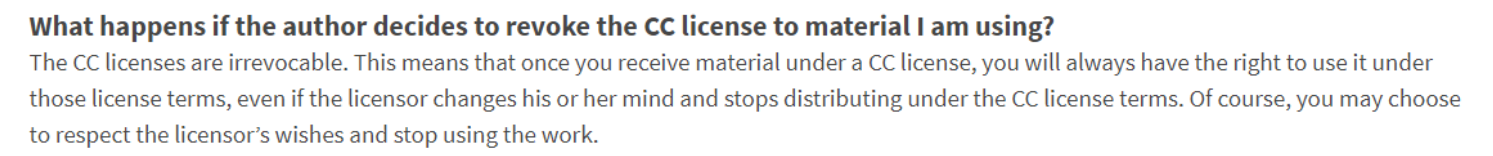
From CC website
Pros:
- A lot of music from undiscovered talented artists
- Community – you can see how people react to each song and to parts of the song with time-coded comments
Cons:
- A lot of music from undiscovered untalented artists
- Some of the tracks are very low-quality
3. Youtube Audio Library
How can you talk about music for youtube videos without mentioning… Youtube music?
Strictly speaking, Youtube has two music sections: Audio Library & Music Policies. Both can be accessed through your Youtube account Creator Studio.
Audio Library
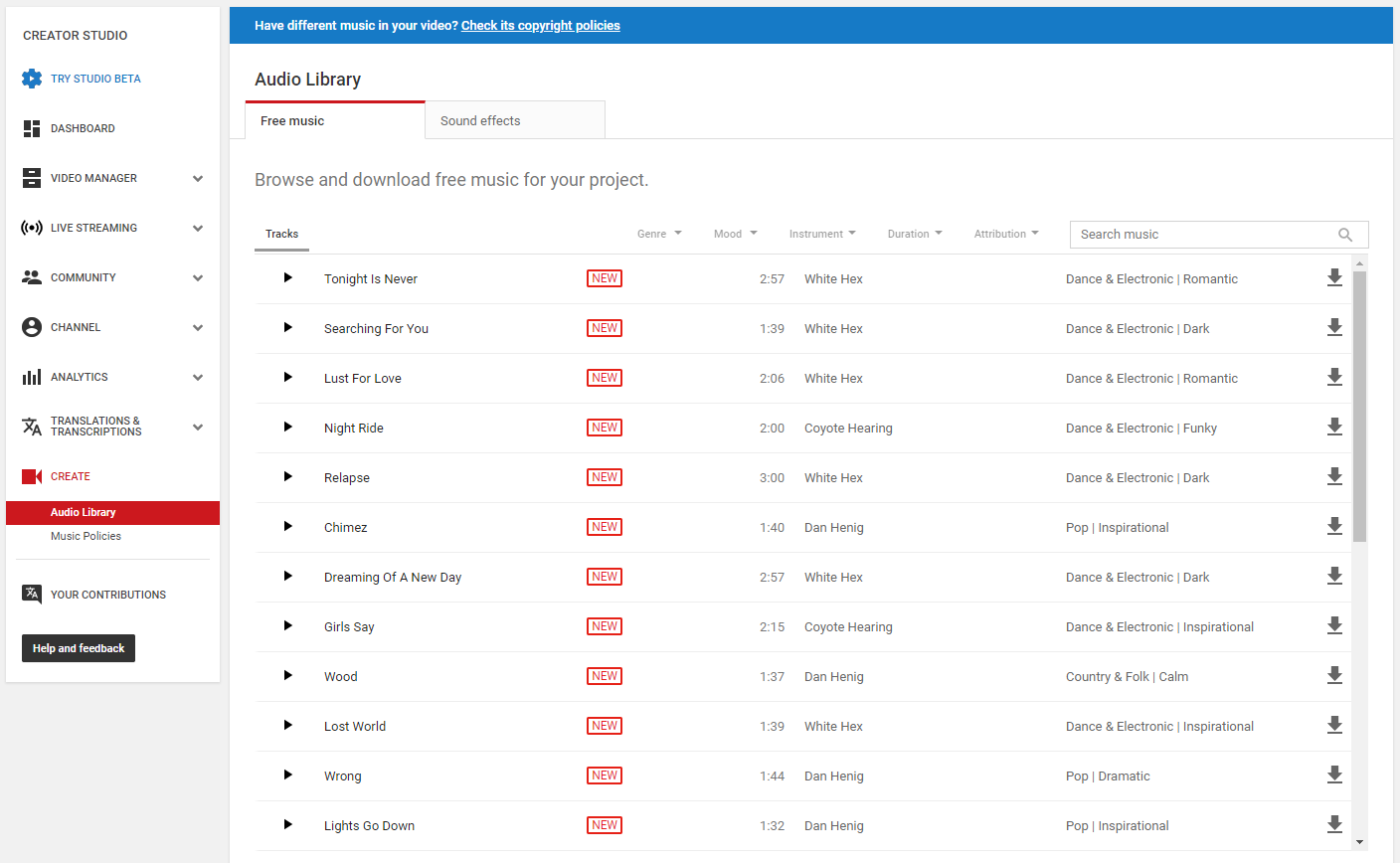
Audio library is what you’re after: tagged royalty free music that is available to use in your videos. The music is of high quality and the use is transparent, and yet… There are, surprisingly, not many songs there. And that is a letdown, considering how many people are using Youtube and its assets in their video production.
So if you’re planning to use audio from the Youtube library, the only thing you should check for is whether you’ve heard the song in someone’s video. Because you probably have.
Music Policies
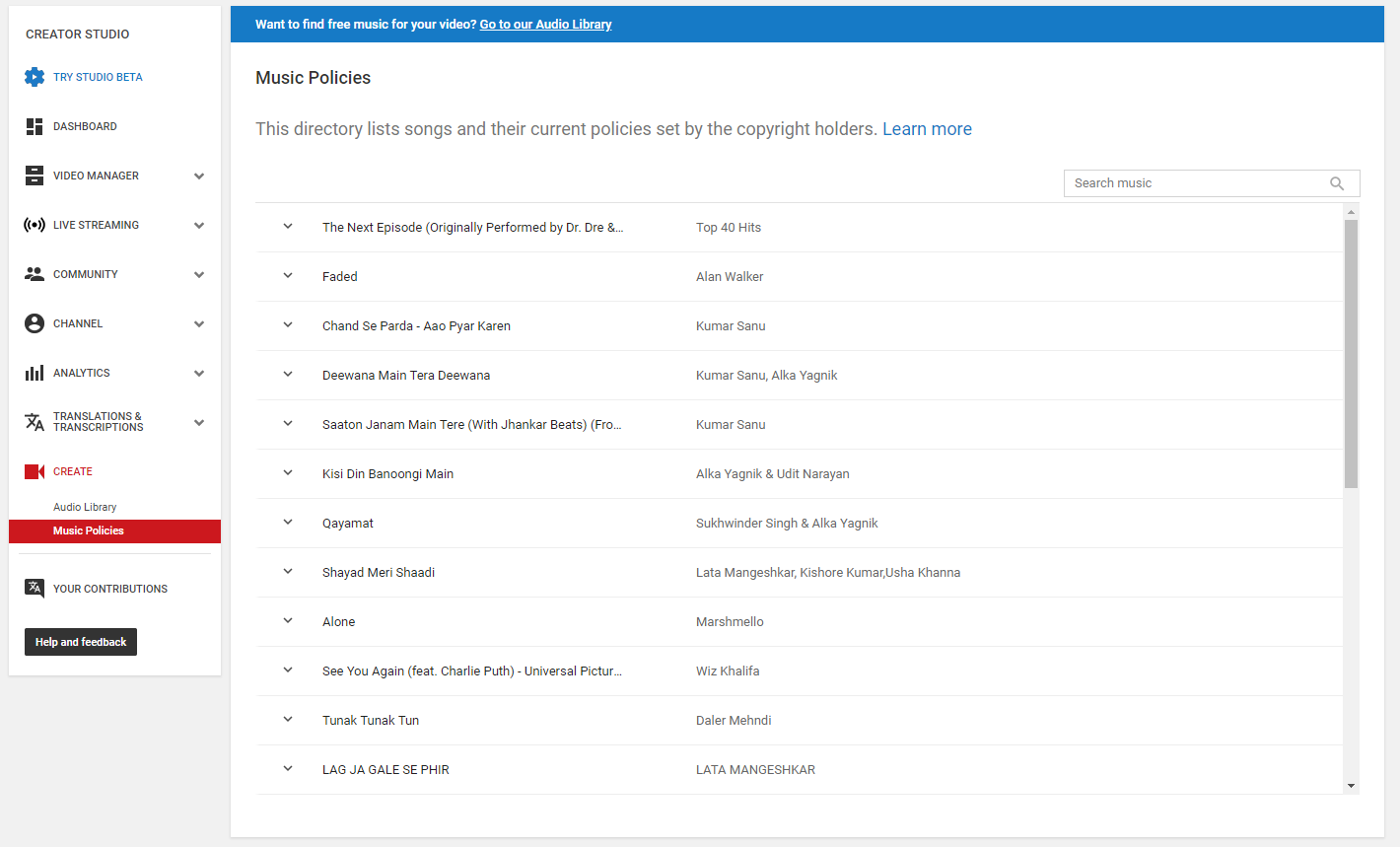
Music policies is a different tool, but it’s pretty handy for video production purposes. It’s a broad catalog of songs and music, and every song found there comes with clear explanations of what happens to you and your video if you’re using the music in it.
For example, if you’re using Beatles – Hey Jude, your video will probably be blocked. Better case scenario – completely demonetized.
If you’re after a song that you know well, check it here. Surprisingly, some popular songs are completely allowed to be used in your commercial videos. Most, however, are not.
Pros:
- Transparent use guidelines
- Access via youtube panel (handy if you’re making youtube videos)
Cons:
- Overused songs
- Small collection of royalty-free music
4. Vlog No Copyright Music
Vlog No Copyright Music, strictly speaking, is not a service. It’s a Youtube channel. With it comes both pros and cons.
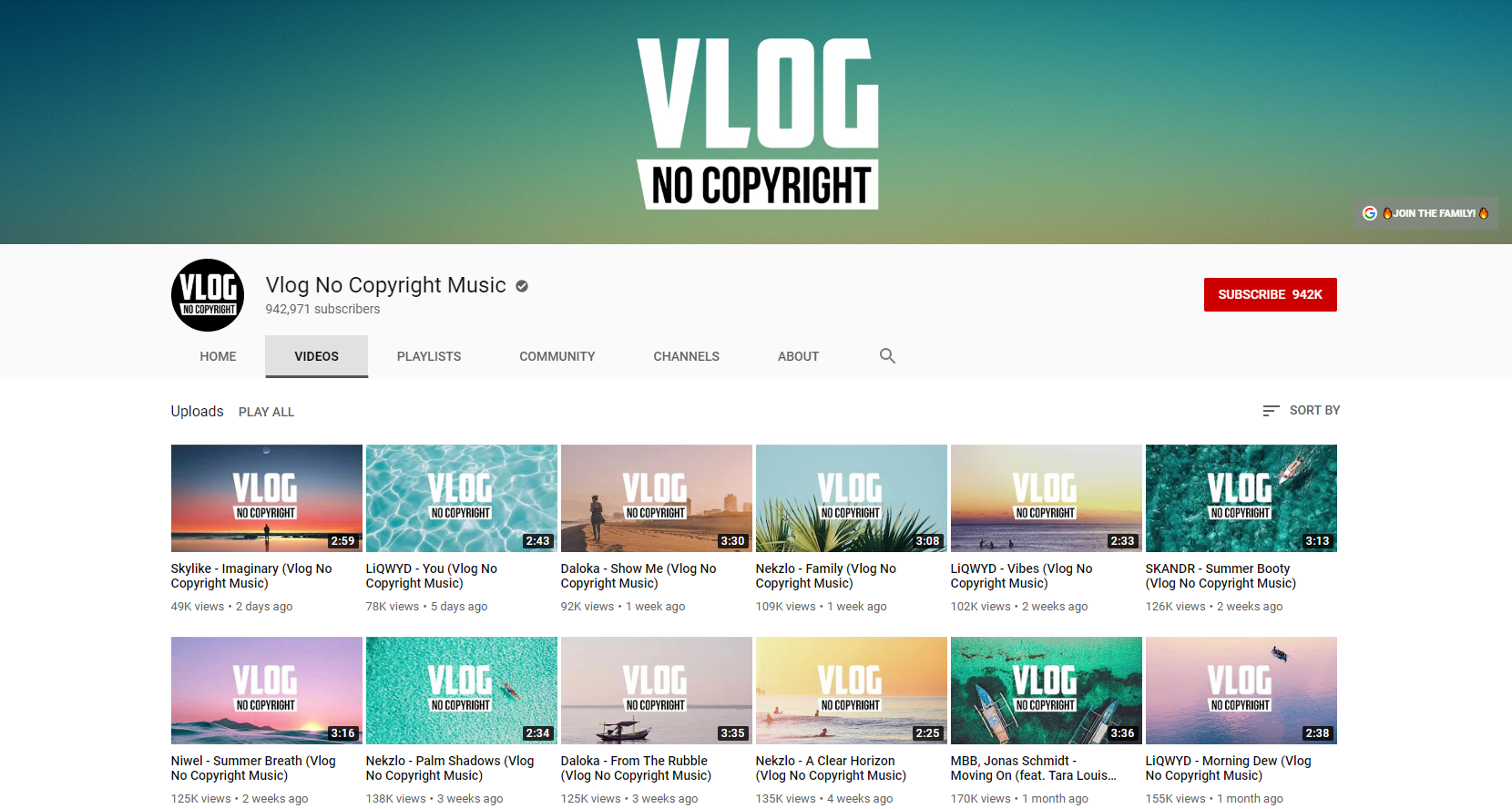
The songs are handpicked by the channel’s creators, so that ensures their quality as well as originality. Add to that the constant updates for the channel and you get everything you wish for when it comes to not copyrighted music for videos.
However, being a youtube channel, the catalog of all the songs is not filtered by any tags or playlist. So you have to browse and listen to 600+ songs individually.
Each song comes with a description about the song’s author, download link and the best way to credit their work.
Note: one of the pluses is that you can see which songs were listened to less and more often if you wish for more popular, or, on the contrary, less popular choices of music in your videos.
Pros:
- You can analyse Youtube views for each track and you can see which tracks get more attention and which less.
- New, original track every week or so
Cons:
- Search is not user-friendly
- Author credit required
5. DigCcmixter.org
DigCcMixter is where you can find both the best and the worst and of music for videos and games. Unlike other free music download sites, it mostly consists of community uploads and various remixes of existing uploads. There are no strict guidelines on music uploading (except for periodicity), so many tracks here may sound a little amateur. However, given enough time you can find quality work and use it in your videos.
On the other hand, if you are really looking for this amateur experimental vibe in your videos, this might be the best place.
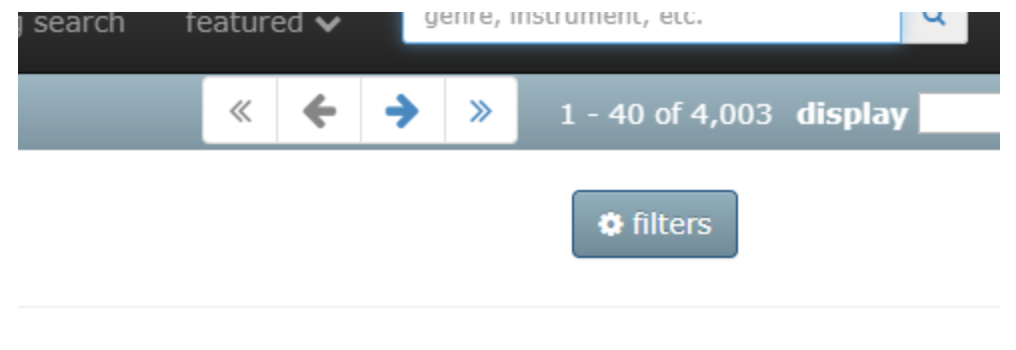
The search system is quite unsophisticated:
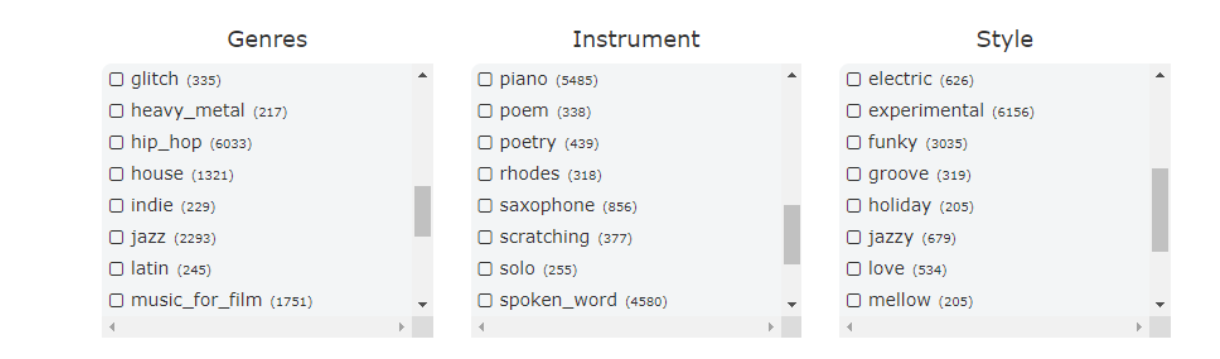
There are tangs and filters you can use. Make sure to check “free for commercial” filter, because around 80% of the music there is only allowed for non-commercial use.
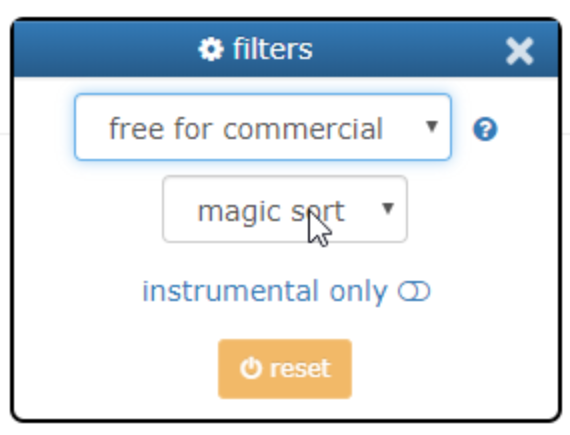
Pros:
- Lots of tracks and remixes
- Updates from the community, featured charts
Cons:
- Amateur level quality for most of the royalty-free music
- Attribution required for all the tracks
6. Incompetech
Incompetech is another website with royalty free music for videos.
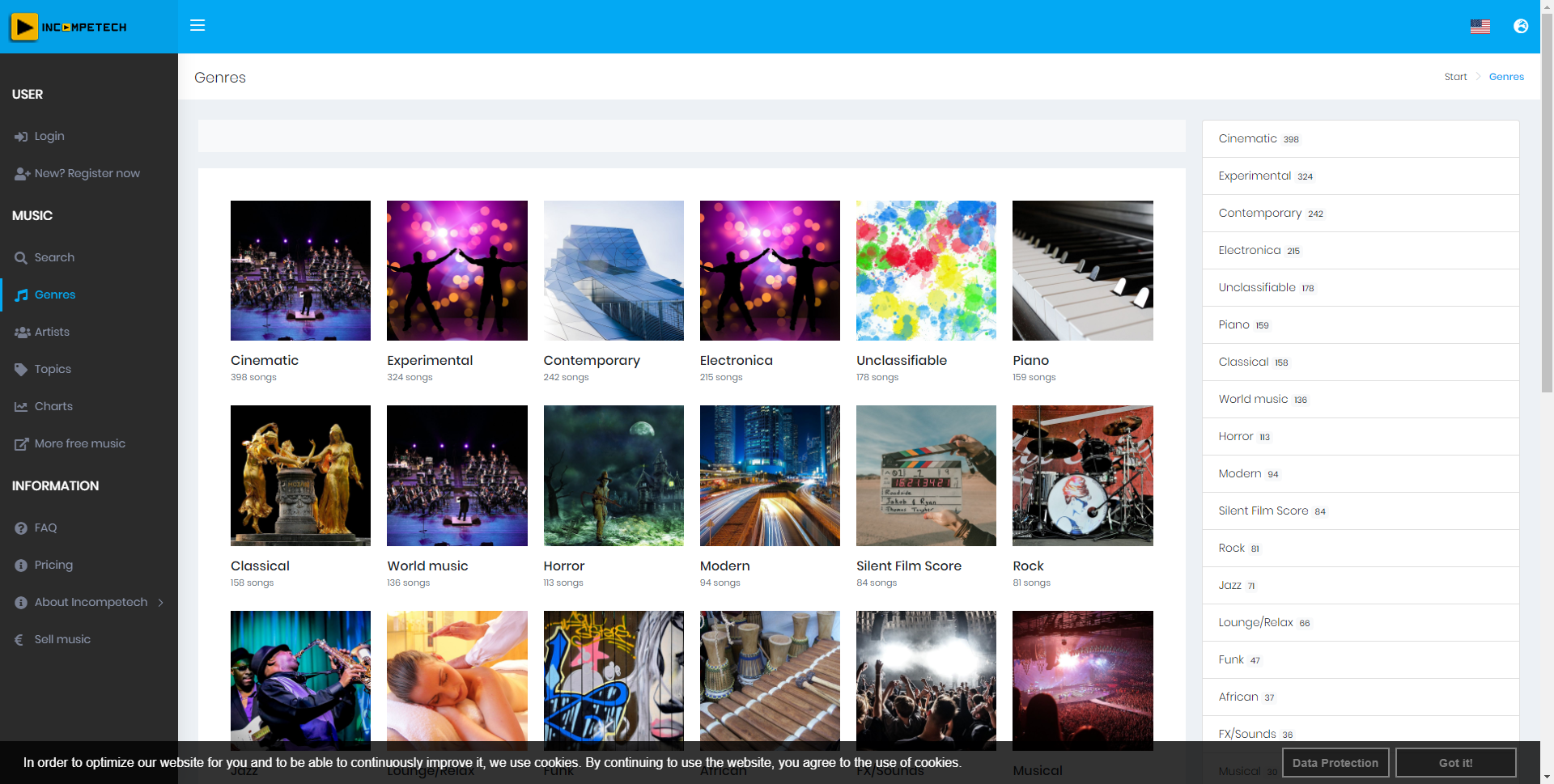
It has a diverse set of genres, and quality productions in each of them. Of course, the number of songs is significantly lower than in CCMister, for example, but that’s what quality does to quantity.
In order to use the search filter, you need to register. It’s free, so don’t worry.
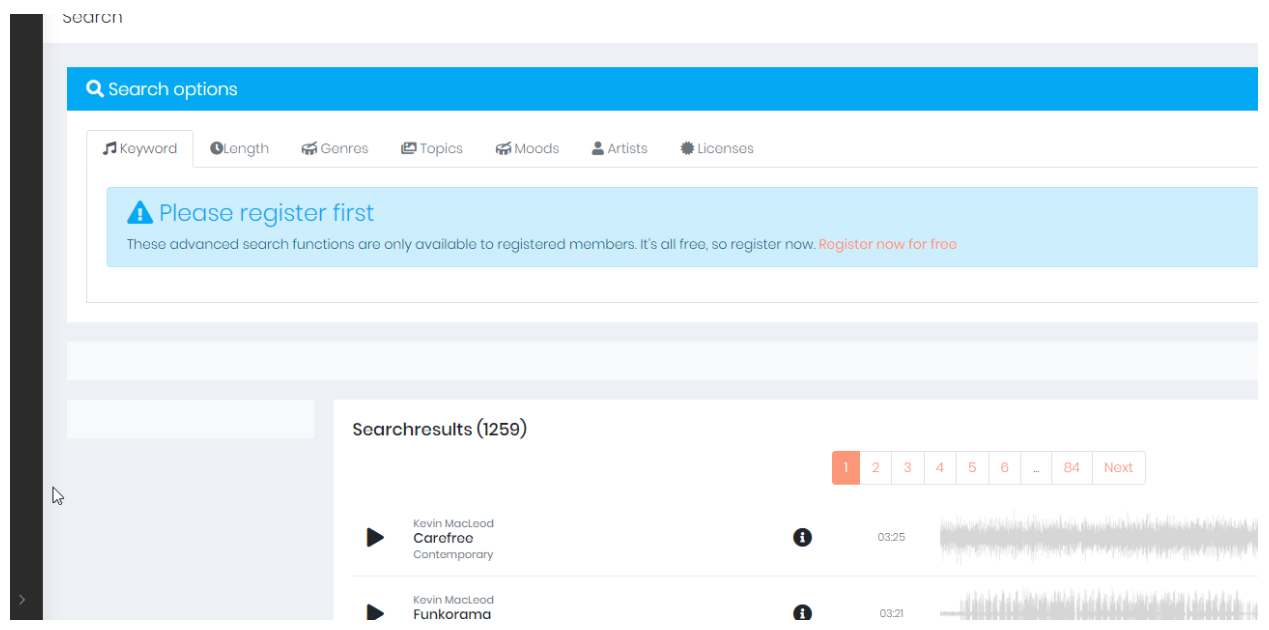
All the tracks are licensed by CC BY / CC BY SA licenses, which basically means you can use them in both commercial and non-commercial work, provided you attribute the creators.
There’s also a $20 licensing option for every song if you don’t want to attribute its creator.
Pros:
- Quality music tracks
- Various genres present
Cons:
- Attribution required
- Each song is licensed separately ($20 / per song) if you want to drop the attribution
7. CC Trax
CC Trax features an awesome audio library, although the tracks are predominantly from electronic genres such as techno, ambient, dub, etc.
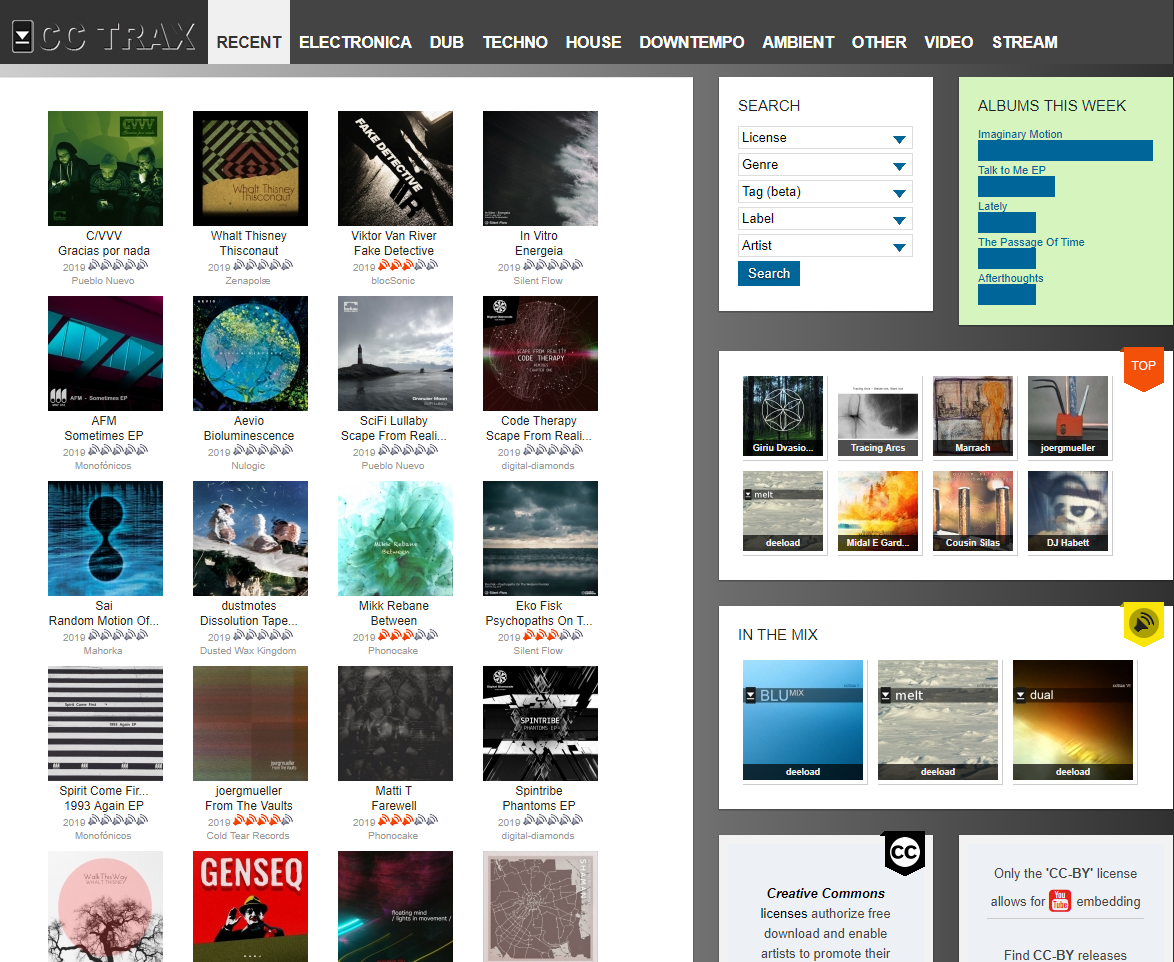
Bad news: many tracks cannot be used with Youtube videos due to licensing conflicts.
Good news: CC Trax has a great license filter.
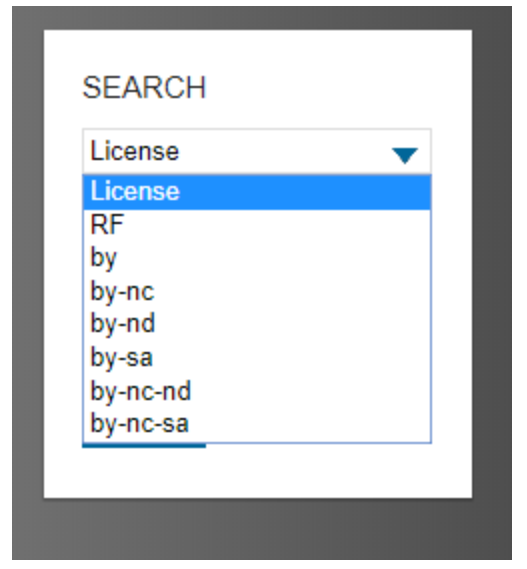
Search for CC-BY (by) license or Royalty Free (RF) releases.
More information about licensing for different platforms can be obtained through their website.
The quality of tracks is great, however, in most cases, you have to attribute the author and there’s no way of dropping that requirement (other than contacting musicians directly).
Pros:
- Great underrated website if you’re specifically interested in electronic music for videos
- Source (mostly .FLAC) format available for some of the tracks
Cons:
- Dated UI
- Lots of track can’t be used with Youtube
About the author: Andrew started at Icons8 as a usability specialist, conducting interviews and usability surveys. He desperately wanted to share his findings with our professional community and started writing insightful and funny (sometimes both) stories for our blog.
Title image made with Photo Creator