With a new Icons8 interface, finding icons for your UI design projects got even easier. Still, the library is growing, so some introductions on styles and themes may come in handy.
Recently we unveiled some icons pack for iOS design projects. Today let us offer you a sneak peek on some actual material design icons in theme packs. All of them are designed according to the icon design principles in Material Design Guidelines and presented in 5 styles:
Each icon is designed minimalist with only essential features, as it’s demanded according to guidelines. Let’s check what they look like.
Material 2.0 Icons
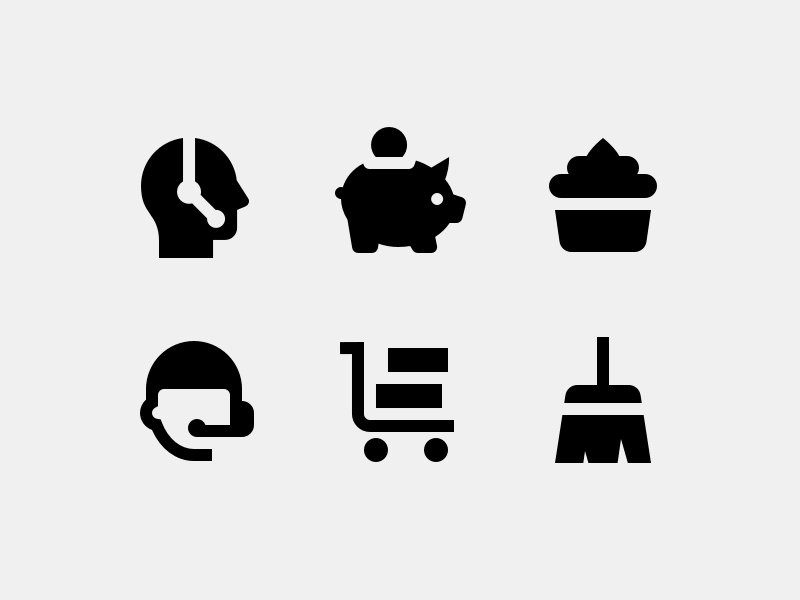 Animation showing the difference of styles for material icons 2.0
Animation showing the difference of styles for material icons 2.0
Filled Material Icons
![]() New icons requested by our users, mixed
New icons requested by our users, mixed
Outlined Material Icons
Rounded Material Icons
Two Tone Material Icons
Sharp Material Icons
As you could notice, recently we worked a lot on a diversity of transport icons for material design. Just for a quick reminder, all the icons in our library (now it’s over 86000) can be used free for a link in their basic format and edited with design tools built in right into the app. In case you want to get them in a variety of formats and sizes and use without our credits, check the options of licenses. Also, we accept your requests on new icons of particular style and themes. Join in, new sets are coming soon.
Check how we redesigned Icons8 web app for the sake of usability, learn about icon designer temptations and review the popular graphic design trends on Dribbble