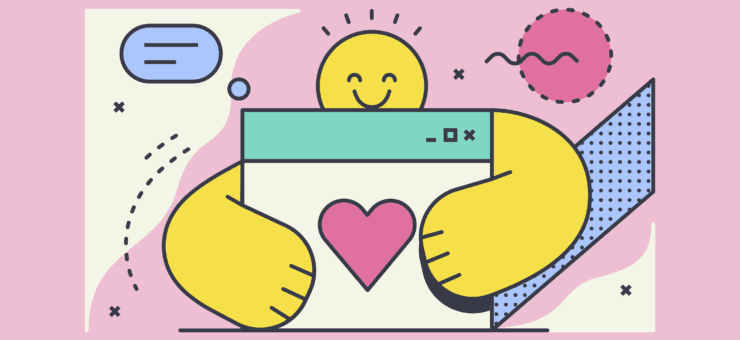Apple allowed iOS users to customize widgets on their home screen – and it pushed all the limits of creativity for iPhone users. Here we’ve collected a diversity of examples on how people have fun customizing their screens – many of them with the aesthetic app icons from the Icons8 library.
With iOS 14, Apple introduced the big shift in the level of personalization: they reconsidered Widgets and allowed users to pin widgets they want directly on the home screen, with custom icons or images. That boosted the wave of interactivity – and we saw that immediately with thousands of users searching and downloading Icons8 app icons and graphics for that goal.
Yet, in this post, we would prefer to show, not tell. As Twitter is filled with more and more examples of iOS screens with custom widgets, let’s check them here and see how users enjoy yourself with no borders!
Ben used our icons in Cloud style
Spent about an hour on mine ? pic.twitter.com/BLMfFl2njq
— Ben (@BenZhu8) September 20, 2020
Another example of Cloud icons as custom widgets for screens filled with anime motifs.
why did this take 3-4 hours pic.twitter.com/gTfEyFzIc7
— #1 alex kinnie ✡︎ (@ncstlgc) September 21, 2020
Allysa used our icons in Cute Color style.
this took me three hours,,, but look at my homescreen now ??
(ios 14 rly just brought me back to peak 2012 android era) pic.twitter.com/ktoRSEb05c
— allysa (@allysasalvino) September 20, 2020
Here the cartoonish icons in Doodle style are used.
the new iOS update gave me some much needed serotonin pic.twitter.com/8TdyBUVCuB
— very obnoxious ™ ? (@Carlanatorr64) September 20, 2020
And here are various monochrome icons from the Icons8 library
My ios 14 aesthetic ???? pic.twitter.com/U7VxaFTVxb
— ?5️⃣ (@b5willya) September 20, 2020
This example by Courtney features our icons from Hand Drawn collection.
I’ve kept my apps sorted by colour for years, but shoutout to this tutorial for helping me make my phone prettier than ever ?
?
(icons all from the @icons_8 hand-drawn collection ?) https://t.co/uSYCydJDP8 pic.twitter.com/z9kjpYXeC0— Courtney Myrden (@MicrosuedeMouse) September 20, 2020
And here’s just a bunch of more examples of that global creativity flashmob. Looks like Twitter got crazy around the #ios14homescreen hashtag – and we do LOVE this trend!
✏️ I spent an embarrassing amount of time doodling these icons >_< What icons do you think I should add? #ios14homescreen pic.twitter.com/tt7gd92wPy
— poggy the froggy ?? (@pogpals) September 22, 2020
Spent a day for this???? #ios14homescreen pic.twitter.com/W4iLBDvI7A
— idk (@depressionrts) September 21, 2020
if you don’t got your girl on your wallpaper wyd?? #ios14homescreen pic.twitter.com/WgfAWuCXXA
— shelbs? (@shelbssnicole__) September 22, 2020
Literally spent the entire day customizing my #ios14homescreen and I’m finally satisfied ?go give this some love? pic.twitter.com/7FXWyMAg9S
— anjay✨ (@dontfwitmee) September 21, 2020
pusheen theme for #ios14 #ios14homescreen #pusheen evening well spent tbh pic.twitter.com/rWjXhBoPVR
— Simon Jung (@oddloop_lol) September 22, 2020
iOS 14 let’s you re-do app icons so naturally remade them all much worse in MS paint style
Sorry to all app icon designers that spent years making them nice pic.twitter.com/bsa0E5VvSy
— Thomas Reisenegger.gif (@Olima) September 20, 2020
Just spent over a day making it, let me know what you guys think. No harm in showing some love too ? #ios14homescreen pic.twitter.com/u3MoQ9oSMZ
— Bell Cranel (@dontmindmehere6) September 22, 2020
I just finished my #ios14homescreen pic.twitter.com/5MaQC8WLmD
— jacob on a 3ds (@3dsJacob) September 22, 2020
Not Me spending 3.5 hours changing my entire Iphone just to have to do it again for every Holiday #ios14homescreen pic.twitter.com/z5EjtjN8bh
— JuicyChurro (@ChurroJuicy) September 21, 2020
finished my layout ❗️ #ios14homescreen pic.twitter.com/59CraiMFMc
— ?gay dave? (@mxgicdave) September 21, 2020
this took me so long but i’m finally done aaah! I drew all the icons, the wallpaper, and the nooklings!! #ios14homescreen pic.twitter.com/kSNgFQVWwK
— jaz? (@jazitea_art) September 21, 2020
y’all this took me so long, don’t let it flop ???? #ios14homescreen #ios14 pic.twitter.com/6G7CKWgZEX
— hale (@haleylabute) September 21, 2020
sorry i havent been online for the past few weeks… but i just want to show you guys my homescreen layout? #ios14homescreen pic.twitter.com/HWorertPXF
— petale? (@petalewood) September 20, 2020
Working progress but I have to stop now it’s taken me half a day?#ios14homescreen pic.twitter.com/wgSQjxK93G
— ?️? (@TomHarveey) September 20, 2020
finished my ios14 homescreen ♡ #iOS14 #ios14homescreen pic.twitter.com/VsZSmSIeTE
— ˑ༄ؘ ۪۪۫۫ ▹ ♡ ◃ ۪۪۫۫ ༄ؘ ˑ (@roseadiance) September 20, 2020
finally finished my #ios14homescreen pic.twitter.com/KKv4QQ3btk
— ?⁷ ?? ∞⁷ (@rndg_07) September 20, 2020
My four screens are all Friends themed! #ios14homescreen #widgetsmith pic.twitter.com/5TkkIg6y8x
— JJ (@thatonegirljj) September 20, 2020
If everyone’s showing their new #iOS14 #ios14homescreen then here’s mine pic.twitter.com/eIyrqI4KHH
— cat that doesnt like bread (@JohnDav52533934) September 21, 2020
It took me a minute #ios14homescreen pic.twitter.com/k9o6SovN0h
— bts-ot7 (@btsot7654) September 21, 2020
i spent way too long on this but it’s so cute :,) #ios14homescreen pic.twitter.com/lvbd2DbjIc
— kay ? (@kaylrachel) September 21, 2020
this one was fun to make #ios14homescreen pic.twitter.com/OdRuIh4a8X
— ☆ (@lukeavilaa) September 20, 2020
Need custom graphics to tune your home screen widgets? Check our 140000 icons in 30+ styles, we are sure some will catch your eye and soul. Or enjoy our huge libraries of aesthetic photos and illustrations to make the choice of custom graphics even more diverse! Also, check our step-by-step guides on how to customize app icons on your iPhone, and how to remove background from image on iPhone.