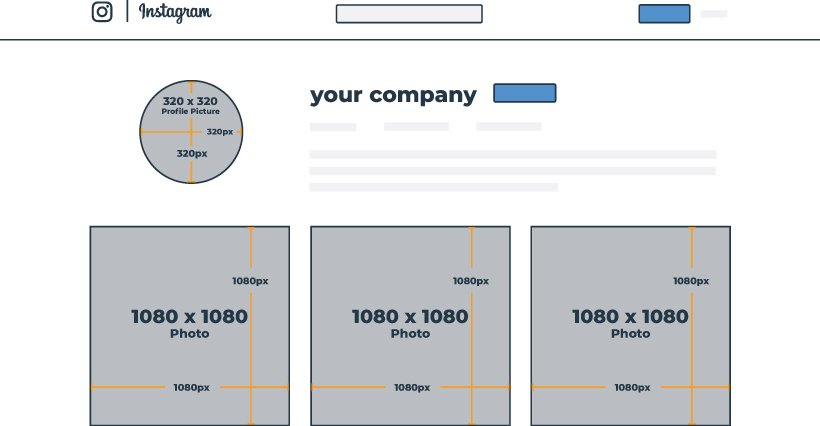We’ve put together this guide to Instagram avatar size and picture dimensions so your profile pic, photos, and Stories are on point and ready to impress.
Instagram is all about eye-catching visuals and engaging content, so it’s no surprise that both your profile pic (a.k.a. your avatar) and your posted pictures play a huge role in making a great first impression.
IG avatar size: the deets on getting the dimensions right
Alright, let’s dive into the nitty-gritty of Instagram avatar size. Instagram suggests a 320×320-pixel image for your profile pic. This size perfectly balances image quality and loading speed, keeping your profile looking fresh and fast.
But what if your image isn’t a perfect square? No worries! Instagram’s got you covered. When you upload a non-square image, Instagram automatically crop it into a circle to fit the profile picture display. To ensure you don’t lose any important details in the cropping process, keep the main focus of your image (like your face or logo) centered.
And speaking of devices, it’s worth noting that different devices display Instagram avatars in different sizes. For instance, on a desktop browser, your avatar might appear as small as 110×110 pixels, while on a mobile device, it could be displayed at the full 320×320-pixel size.
In summary, here’s what you need to know about IG avatar size:
- Aim for a 320×320-pixel image.
- Keep the main focus of your image centered.
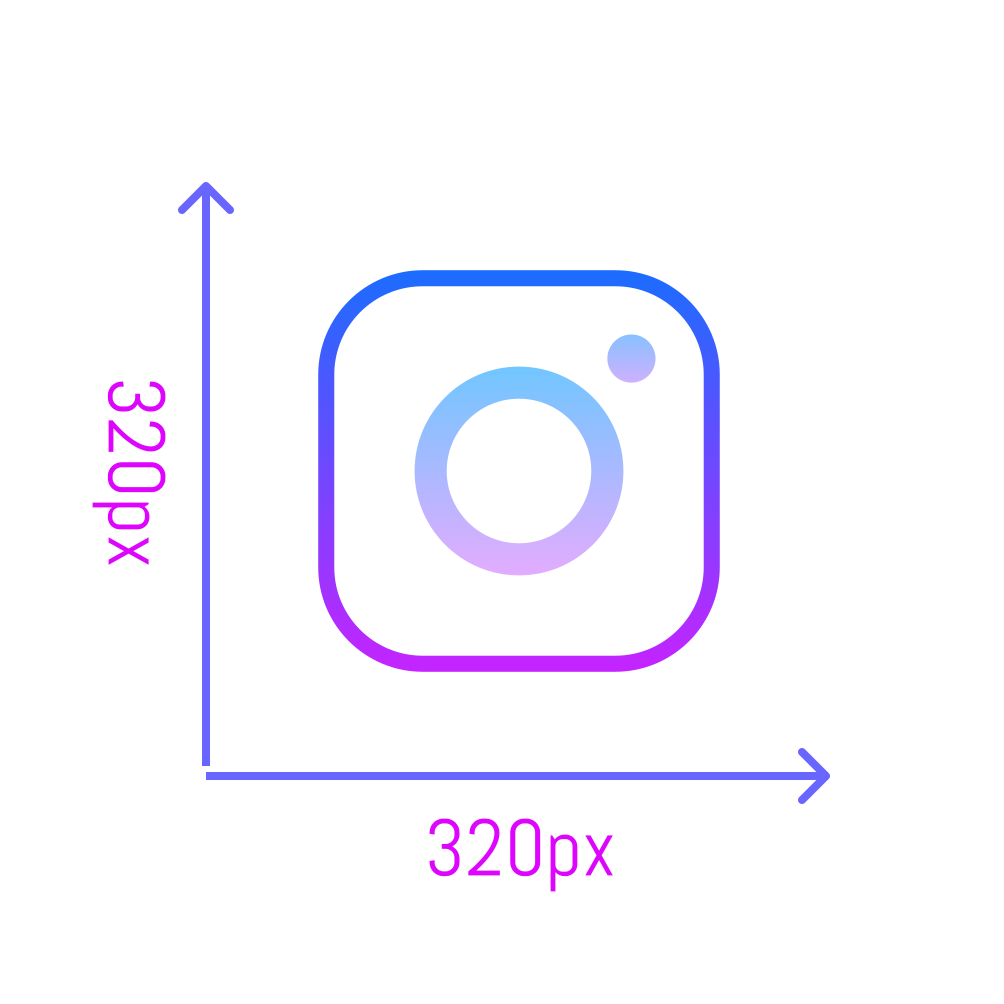
Best image size for Instagram posts
When it comes to choosing the ideal picture size for your Instagram content, it’s all about finding that sweet spot between visuals and smooth performance. So, let’s dive into some casual technical details and learn how to strike the perfect balance for your Insta pics.
- Square Photos: Aim for a size of 1080×1080 pixels. Instagram will automatically resize smaller images, but going too small can lead to pixelation, so it’s best to stick close to the 1080-pixel mark.
- Portrait Photos: The optimal size is 1080×1350 pixels. This ensures your images look great on all devices, and they’ll take up more screen real estate, giving your followers an immersive visual experience.
- Landscape Photos: The best size for landscape photos is 1080×566 pixels. This maintains a high image quality while still fitting nicely into Instagram’s aspect ratio requirements.
- Stories and Reels: For these, you’ll want to use a size of 1080×1920 pixels, which fills the entire screen and creates a captivating, full-screen experience.
Sticking to these recommended sizes will strike the perfect balance between image quality and performance, ensuring your Instagram content always looks top-notch and runs smoothly. So go on, flex those photography skills, and make your Insta feed an unforgettable visual experience!
Wrapping up
Alright, we’ve covered all the essentials you need to know about Instagram avatar and picture sizes. By following these guidelines, you’ll be well on your way to creating an amazing Instagram profile that performs smoothly across devices. So go ahead, unleash your creativity, and make your Instagram profile reflect your unique personality and style!
Check out some great photography tips to step up your Insta game.
About the author
Mia Donovan. Marketing designer who weaponizes visuals to make people actually care about products. Archives competitor ads like rare artifacts, has lost friends over kerning disagreements, and analyzes color psychology with criminal profiler intensity.