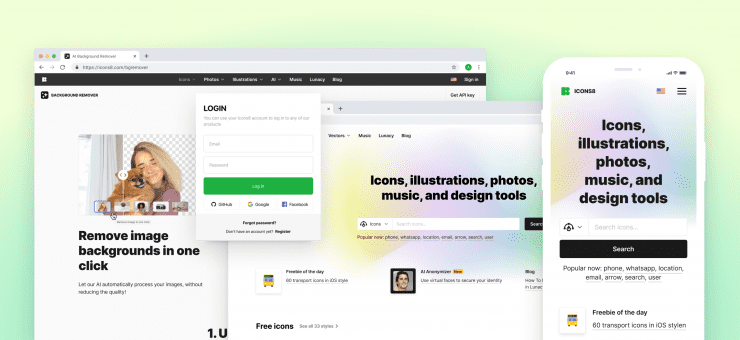Recently we’ve shared a simple tutorial on how to make custom social media images in Lunacy, free design software. Today, we offer you another simple guide: learn how to make a meme and share a piece of fun with your friends or readers.
If you are in search of a free and simple tool for making memes for your personal posts, blog articles, or social media marketing goals, the Lunacy software is the one to help. Again, let us show instead of telling about it. This time the Icons8 lead designer Margarita has prepared another simple step-by-step guide demonstrating how to make a custom meme. You can use it even if you have zero design background. Check the set of simple steps that will allow you to create a funny custom image in no time.
So, let’s get started. Here’s the picture we wanted to get.
Download project for Lunacy
And here’s how it was made in Lunacy.
1. Create a new file.
2. Click on the Image tool.
3. Select a template for a meme (in our case, it’s the super popular one featuring Drake).
4. Click somewhere in the work area.
5. Deselect the image by clicking somewhere else in the working area
6. Select the Text tool.
7. Draw a frame in the zone of the picture where you’d like to add the text part.
8. Paste your text (if you prepared somewhere in the doc) or type it in. The right-side panel allows you to see the sizes of the text block and the typography details, so you can choose the font there.
9. Place the text block as you wish.
10. Select the Text tool again and draw a second frame for another text element.
11. Paste or type the text for the second block.
12. Place it in the image.
13. Using Ctrl+A hotkey, select all objects and click Make Exportable in the bottom part of the right-side panel.
14. Then click the Export as a Single Image button.
Download project for Lunacy
15. Share it whenever you want and have fun!
The flow shown above allows you to make you any custom designs and cool images with Lunacy for your posts in any social network. What makes it different from basic online meme makers is the ability to work offline and the much wider variety of options to play with fonts, sizes, and combinations. The guide can be helpful for social media managers, content makers, bloggers, writers, educators, and just any people who share their experiences, fun, and lifestyle to the world via social networks. Feel yourself a designer even if you’ve never tried it before!
Got any questions? Welcome to the comments here. And don’t miss new tutorials on how to design in Lunacy graphic design software, they are coming soon!
About the author: Margarita Ivanchikova is one of the lead designers for Icons8, who finds time to not only create icons, illustrations, and animations but also share her experience with other designers in tutorials and guides. Check her video tutorial on morphing graphics in After Effects and simple guide on making custom social media images in Lunacy.