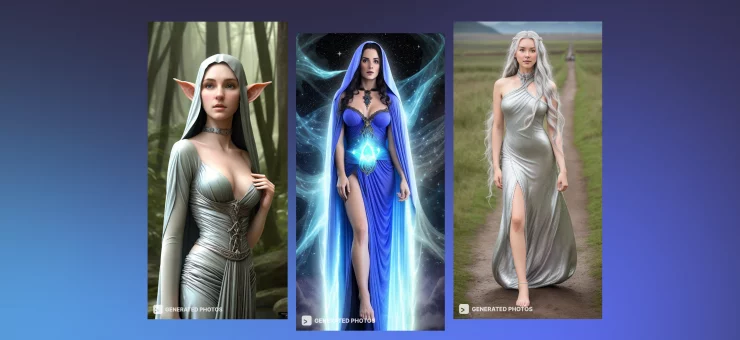
Essential tool for storytellers: where fantasy characters come alive
Discover how Human Generator brings your fantasy story to life with memorable characters, magical creatures, and enchanting items. Dive into creativity!

Try on Halloween costumes with Human Generator: for free!
Halloween is almost here. It's time to think about costumes. If you're looking for something terrifying, generate your scary self with the Human Generator.

Swap faces and haunt your friends this Halloween
Create spooky, funny, or creative face swaps for your Halloween celebration with Face Swapper.
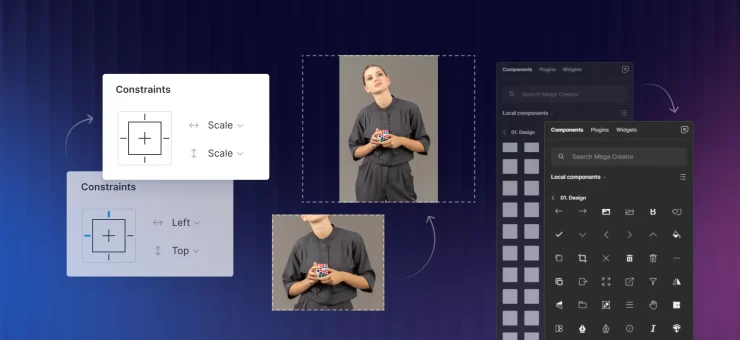
Figma plugins for design nerds
Freshly made helpers from the Icons8 team to save you time with some minor tasks: reset constraints, fit images, and preview in a dark mode in a second!

AI breakthrough: Human Generator’s stunning female portraits
Discover how Human Generator transforms selfies into stunning AI-generated female portraits, blending creativity with technology for diverse, lifelike imagery.

AI superhero generator: crafting your personal hero
Unleash your inner superhero with Human Generator! Discover how AI transforms your selfie into a custom, Marvel-inspired hero. Create, customize, impress.

30 online tools for non-designers to create pro-looking content in 2024
You can make visuals yourself without spending hours waiting for a designer to help.
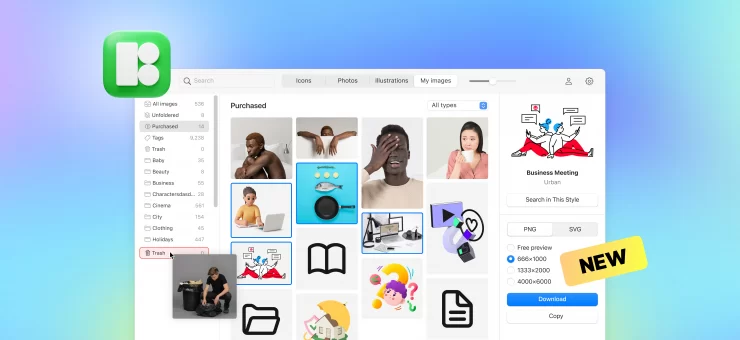
What’s new in Pichon
Pichon for MacOS got a new update. Here are some bits of what is inside the latest version.

How to create a set of abstract digital screens for your next animated project
Let’s see how to create a layout and combine illustrations that perfectly visualize complex concepts or topics and don’t confuse the audience.
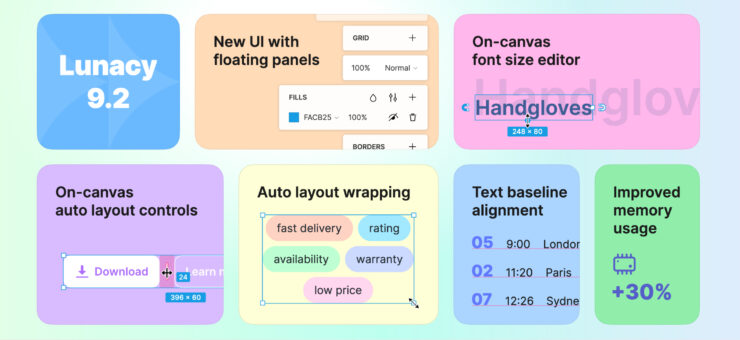
90% of the screen space is now for your design in Lunacy
Meet the new UI with floating panels, on-canvas controls for auto layouts, refreshed text editing, and even more.
Beauty salon for your icon: edit your SVGs for free with Iconizer
Ever found a nearly perfect icon that needed just a few touch-ups? With Iconizer, you can edit any SVG image in seconds for free.

HeyPhoto: tune selfies, group photos, and Midjourney arts with AI
Did you forget to smile for the camera? Are you cautious about protecting your identity online? With HeyPhoto, you can edit your face for free in a snap.
The best AI avatar generators of 2023 from a designer’s perspective
Explore the best AI avatar generators of 2023! From realistic to cartoon styles, find the perfect tool for your design needs and enhance your digital presence.

File types in graphic design and how to choose them
There are instances when even relatively experienced designers start doubting themselves about what file type to use.
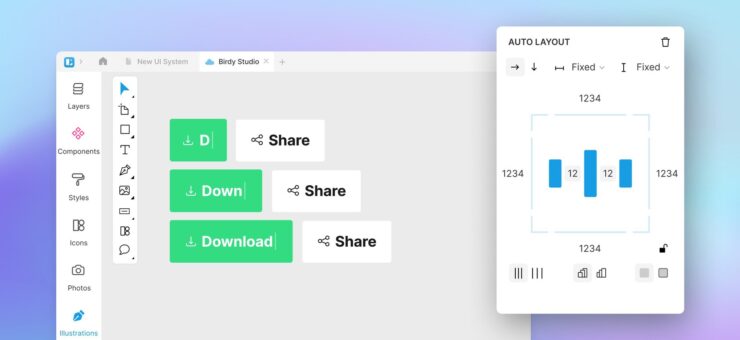
Auto layout in Lunacy explained
Auto layouts are a game-changer. With them, you can create frames that adapt to the size of their content. Here’s how they work in Lunacy.
