Are you tired of removing the background from your images manually? You’re in luck! In this blog post, you’ll discover the 7 best background remover tools that do it all by themselves (and save tons of your time!).
Whether you’re a graphic designer, photographer, or creative enthusiast, these tools will take your images to the next level. So, say bye to Photoshop and other complicated software, and let’s dive in.
Icons8 Background Remover – best for all types of tasks, from product photos to selfies
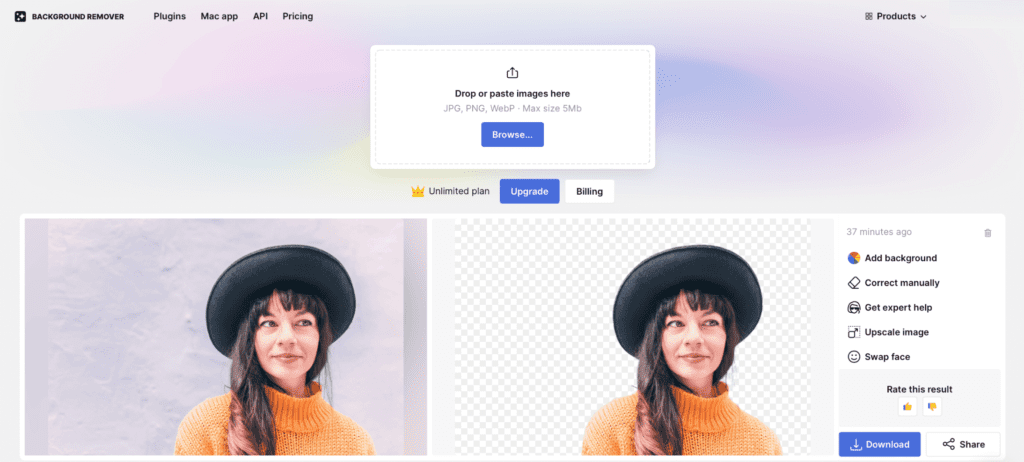
Icons8 Background Remover is a one-stop solution that makes removing backgrounds from photos a breeze.
Here’s how it works: simply upload your photo to the website and let the tool do its magic. Icons8 Background Remover uses AI to handle even complex backgrounds and then gives you the result—a clean, pro-looking image.
No more Photoshop headaches!
Pros:
- Incredibly easy-to-use.
- AI-powered, no extra work from you is needed.
- Take 5–10 seconds to process an image.
- Opportunity to add a new background to an image right inside the tool.
Cons:
- If the image has no clear focus point, the tool may handle it incorrectly.
Pricing: You can remove the backgrounds from 3 images for free. To process more images, you need a paid subscription for $9 per month.
Media.io – best for personal use
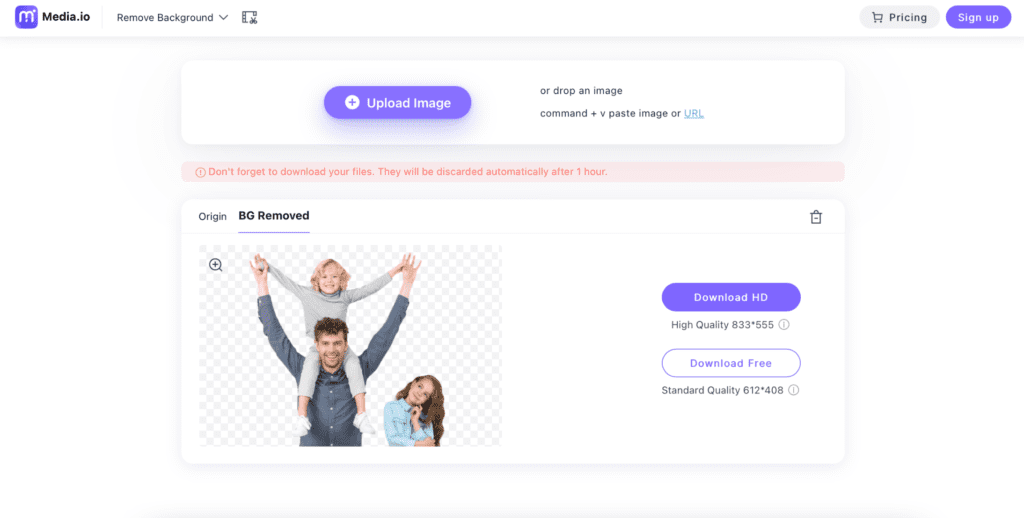
Looking for a worry-free way to get a transparent background for your images? Media.io has got you covered! Simply upload your image and create a stunning photo to share with friends or followers in a snap. With Media.io, you don’t need any special skills to create striking photos.
Pros:
- Web-based, you don’t have to download any software.
- User-friendly interface.
- Removes the background in just a few seconds.
Cons:
- Only low-resolution output is available for free.
Pricing: You can remove the backgrounds from 3 images for free. To process more images, you need a paid subscription for either $3.95 per month or $47.4 per year.
Trace – best for editing multiple images at once
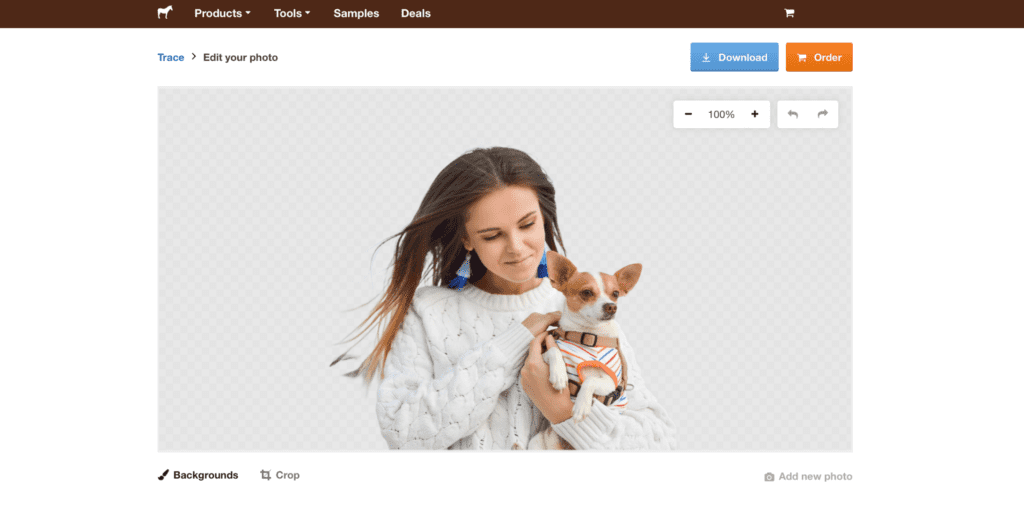
Remove backgrounds from multiple images with Trace, the best free background remover tool. Upload your pictures and let the tool do the work. After that, combine all the images onto one canvas for further editing.
And if you’re on a tight budget, you might be surprised because it’s a 100% free tool.
Pros:
- Fast and precise.
- Batch photo editing option.
- Order stickers, t-shirts, keychains, and more with your image without leaving the tool.
- Free.
Cons:
- Need to sign up to remove backgrounds from images for free.
Pricing: Free.
BeFunky – best for professional use
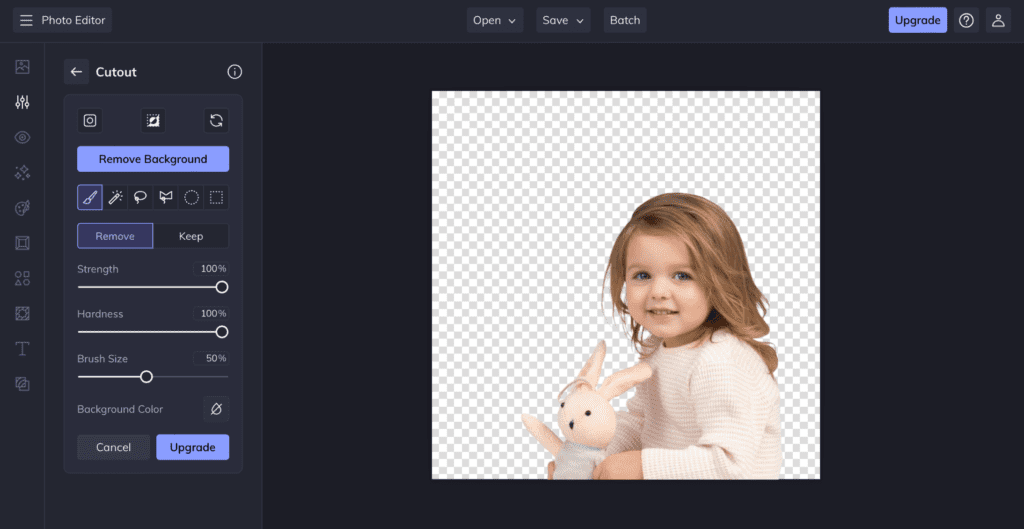
Are you a professional photographer looking for powerful background remover software? Look no further than BeFunky background remover!
It’s an online tool that takes out the background of your pictures easily. Whether you’re working on a big project or need to remove a background from a single image, BeFunky can help.
Pros:
- A variety of photo editing options.
- Supports different file types (JPEG/JPG, GIF, BMP, and PNG).
Cons:
- You can download output only in a PNG format.
- Need to purchase access to the BeFunky Plus subscription to get access to the background remover.
Pricing: BeFunky Plus subscription for $9.99 per month or $59.88 per year.
Wondershare Pixcut – best for selfies, and portraits
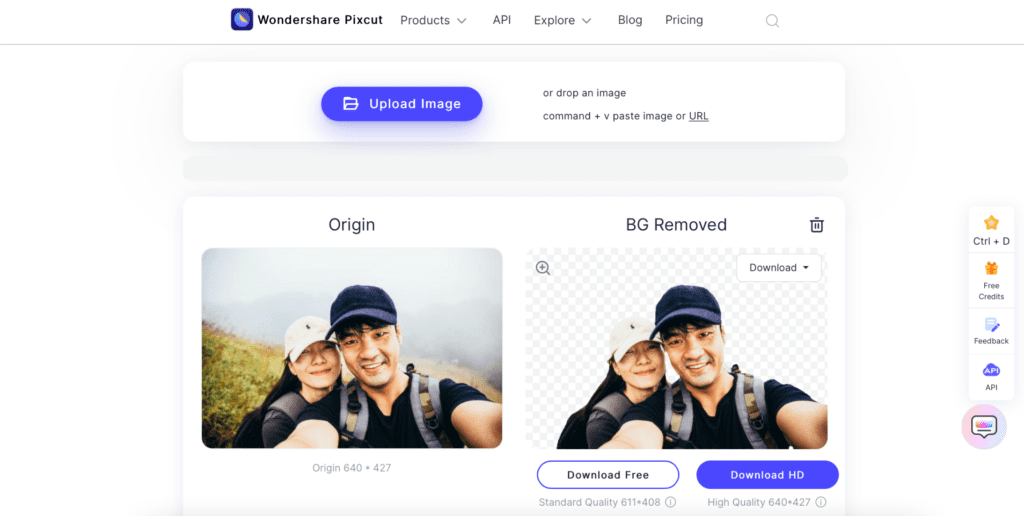
Wondershare Pixcut Background Remover is a useful tool that can help you elevate your selfies and portraits. With a few clicks, you can remove backgrounds and dazzle your followers with perfect pictures.
And guess what? It’s user-friendly, so you don’t need a photo expert to use it!
Pros:
- High accuracy and quality.
- Shadow effects.
- Free credits for friends’ invitations.
Cons:
- Only five low-resolution outputs are available for free.
Pricing: Starting at $6.99 per month.
Desygner – best for product photos
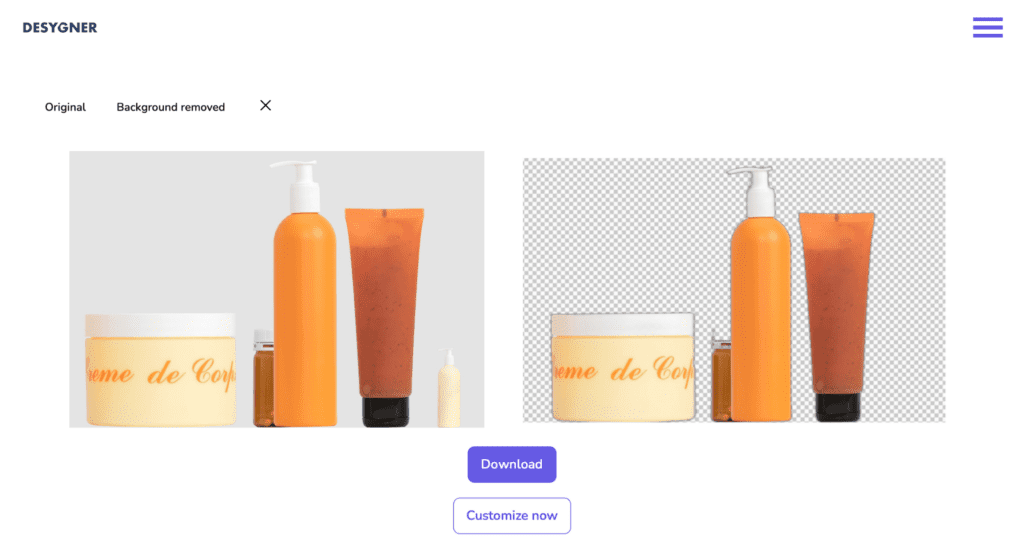
Do you want to showcase your product photos in all their glory? Well, you don’t need to hire a professional photographer for that. You can do it all by yourself with Desygner!
It’s an online tool that will help you remove backgrounds from your product photos within a click.
Another good thing about this background remover software is that it’s free to use. That’s right, no hidden fees or subscription costs.
Pros:
- A variety of customization options (add background color, text, shapes, stickers, etc.).
- Quick photo processing.
- Stunning, silky-smooth results.
Cons:
- Customization options are only available for Desygner Pro+ subscribers.
Pricing: Free.
SocialBook – best for creating custom messenger stickers
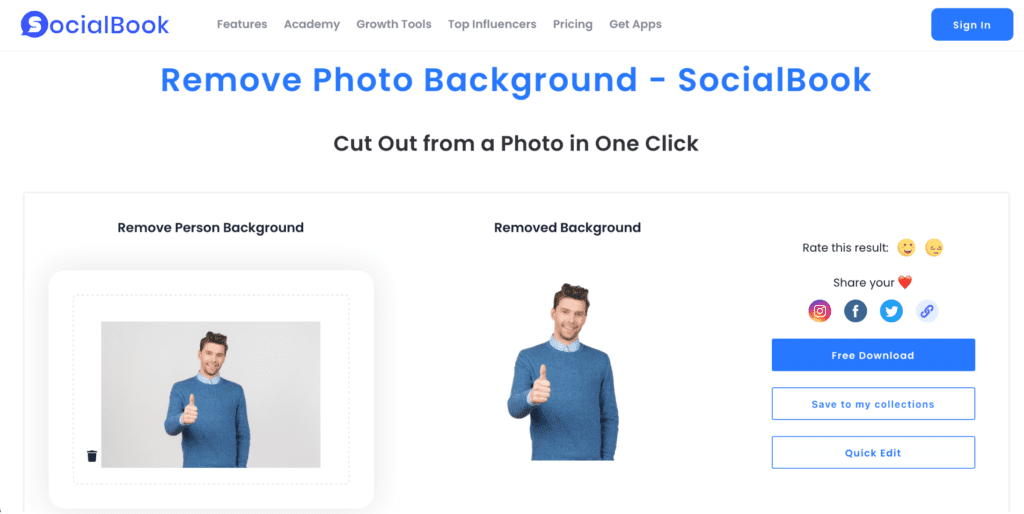
Tired of using the same old, boring stickers in your messengers? Well, get ready to spice your chats up with SocialBook Background Remover!
With this tool, you can easily cut out any background from your photos and get custom stickers by adding a border to the cutout. Whether you’re looking to create a sticker of your pet, your bestie, or even yourself (let’s be real, who doesn’t love a good selfie sticker?), SocialBook will help.
Pros:
- An online tool, you don’t need to download software or install an application.
- You can add a border to your cutout.
- One-click photo processing.
Cons:
- Only low-resolution output is available for free.
- Need to enter the captcha to remove the background from images for free.
Pricing: starting at $5 per month.
Ready to step up your image game?
We hope you have found the tool that best fits your needs in our list. If not, don’t be shy! Experiment with different options and features to find the tool that speaks to you. Whether you’re looking for an affordable, easy-to-use, or advanced option, you’ll find it in our guide.