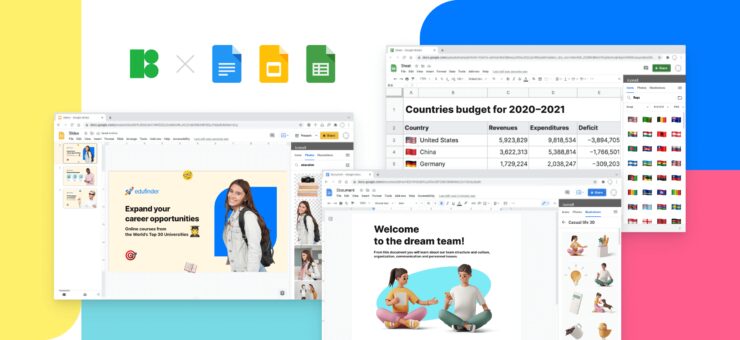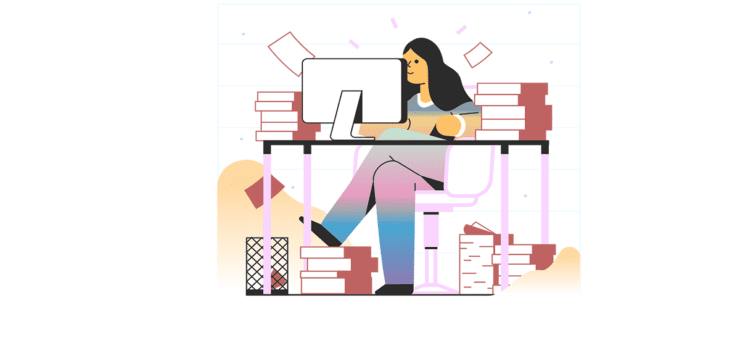Create visually appealing docs and presentations without leaving Google Docs. You won’t even have to switch between browser tabs.
Here are a few add-ons to make Google Docs the ultimate tool for creating professional-looking documents. They can be useful for content creators, marketers, managers, salespeople, teachers, students, HRs, and even developers.
Icons8 Google Docs add-on
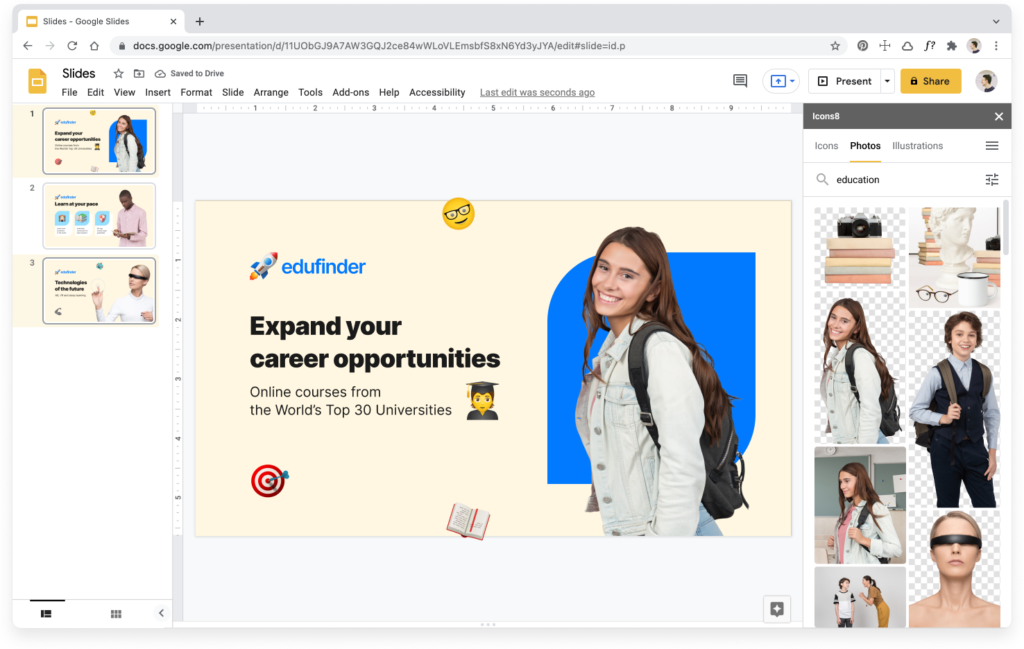
Enrich your docs with more than a million icons, illustrations, and photos without the hassle of searching and downloading. Quickly find the right image and drag it to your doc or slide.
Styles for Docs and Sheets
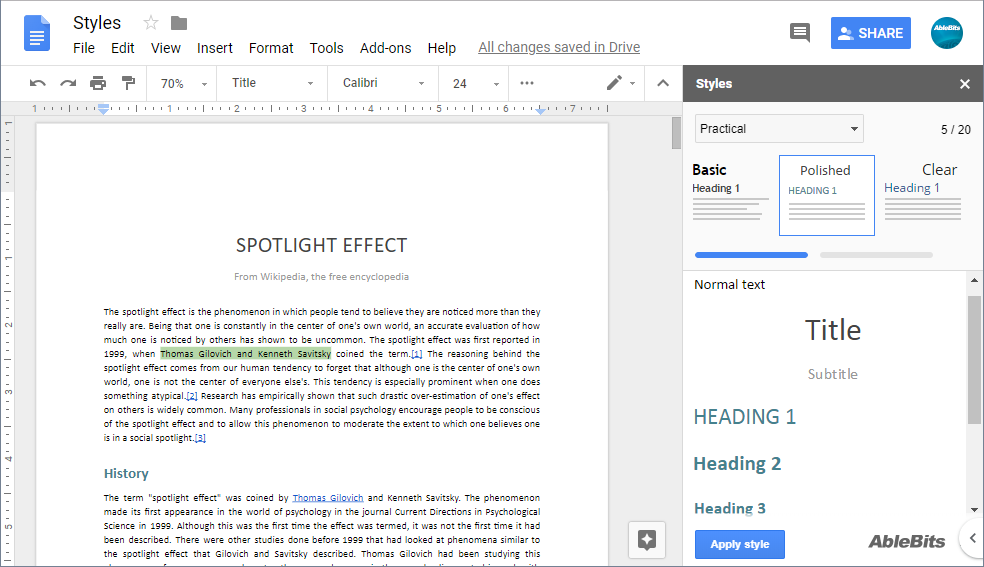
20 extra text styles to extend the standard style set. The add-on will change the text font, size, and alignment of each part of the document in one click provided that your document is properly marked up.
Extensis Fonts Google Docs add-on
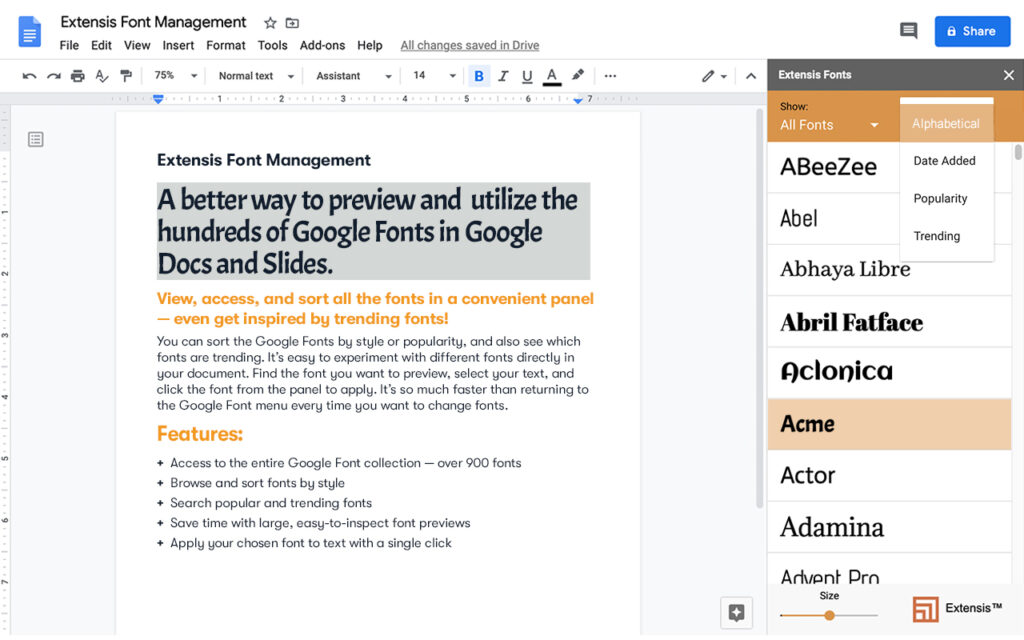
Get more than 900 Google fonts. Sort them by style or popularity, see which fonts are trending.
Lucidchart Diagrams
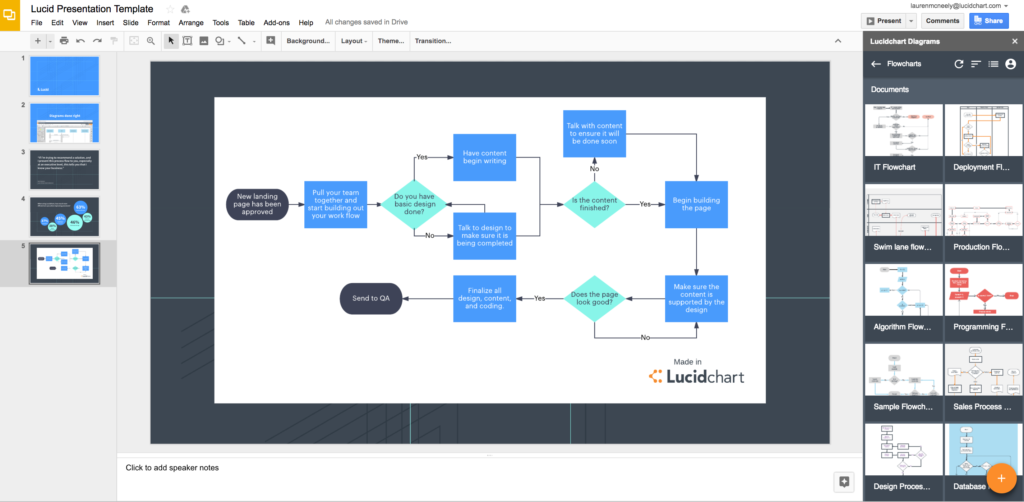
Quickly create flowcharts, diagrams, and other assets for data and process visualization. Good for teams to work together in real-time.
PPT-Design Infographics
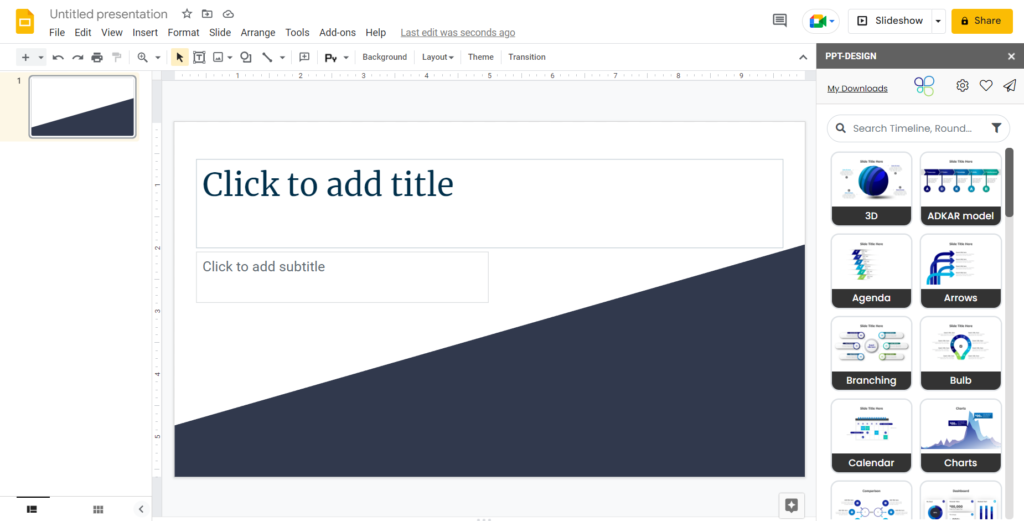
Add a hundred fully editable infographics templates to your Google Slides (3000 in a paid version). Adjust the templates to match your existing colors and fonts in one click.
QR Code Generator
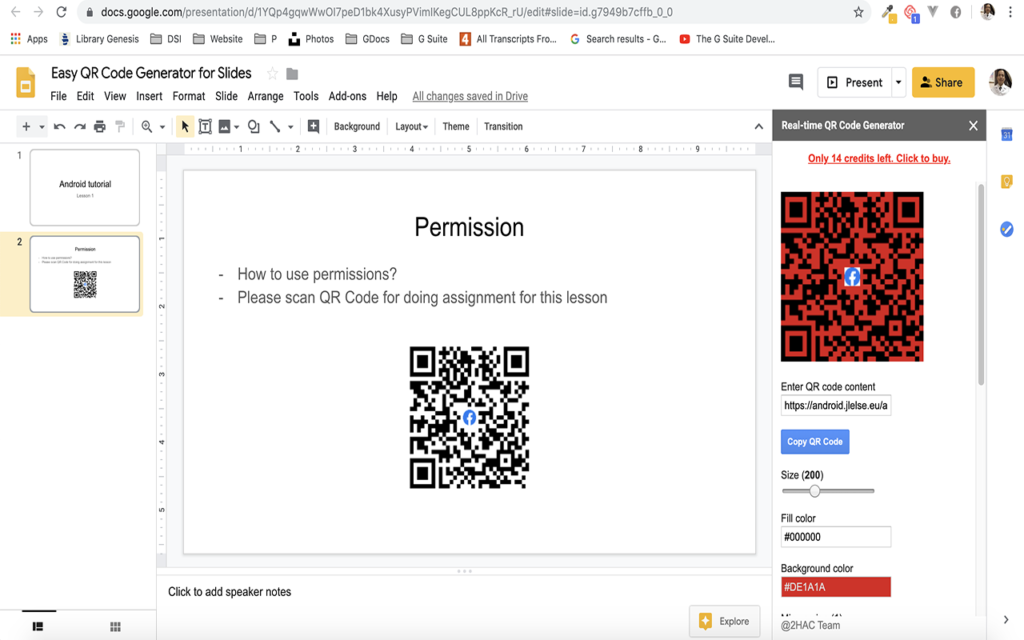
Generate a QR code to use it instead of links in your docs and presentations. Choose the code colors, insert your logo or image.
DocuSign eSignature
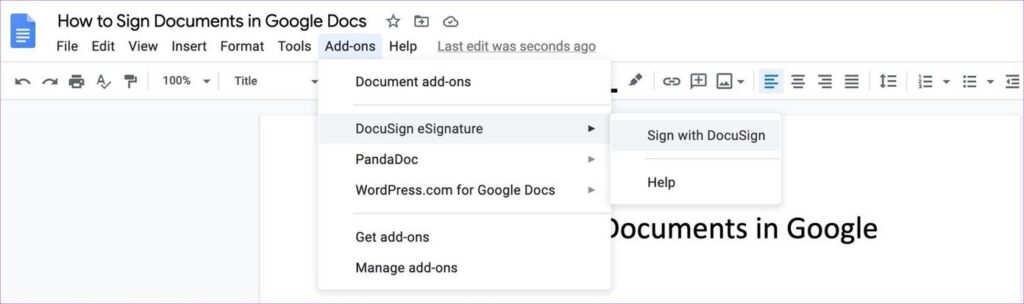
Sign agreements or create transparent signatures with extension from DocuSign in a few clicks without leaving Google products you already use.
Create & Print Labels
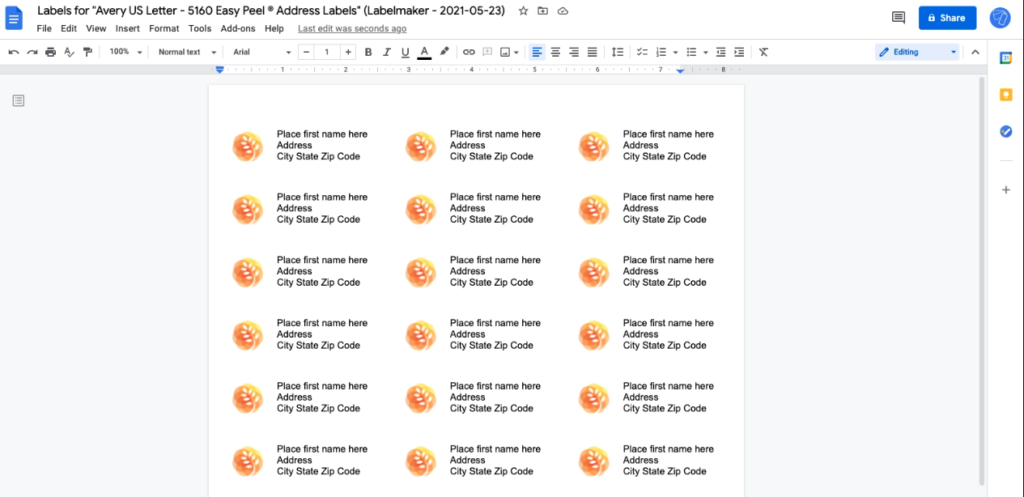
Craft labels, stickers, and badges within minutes without designing skills. Choose labels from templates, add images, adjust fonts and colors.
Code Blocks Google Docs add-on
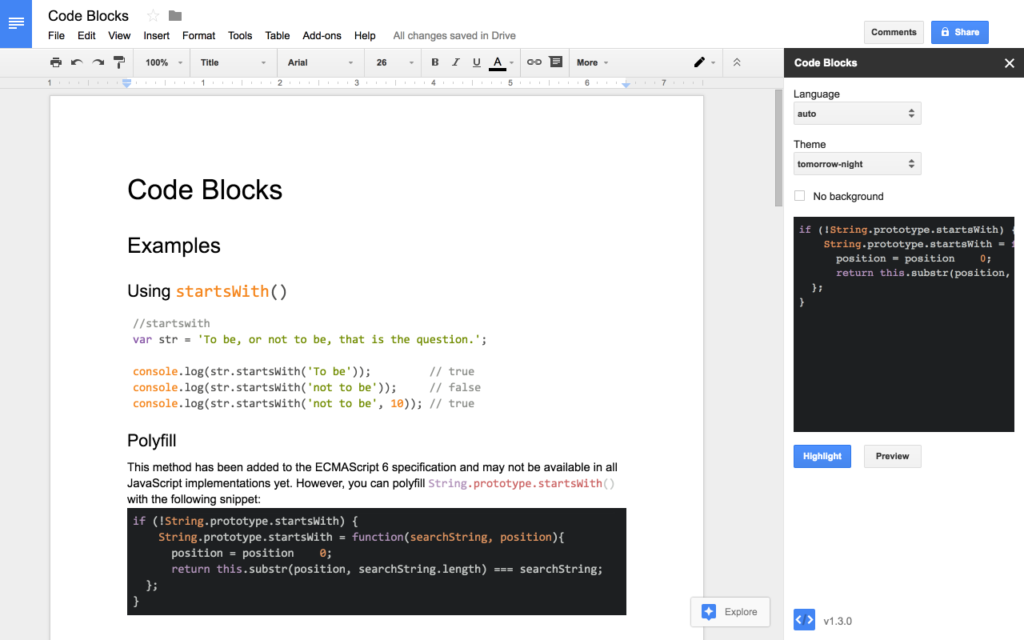
Insert code fragments into your docs. Select a piece of code, click the Format button, and it will be formatted with the color theme of your choice. The features include automatic language detection and one-click syntax highlighting. You can format code inline or as blocks (1×1 tables).
MathType Google Docs add-on
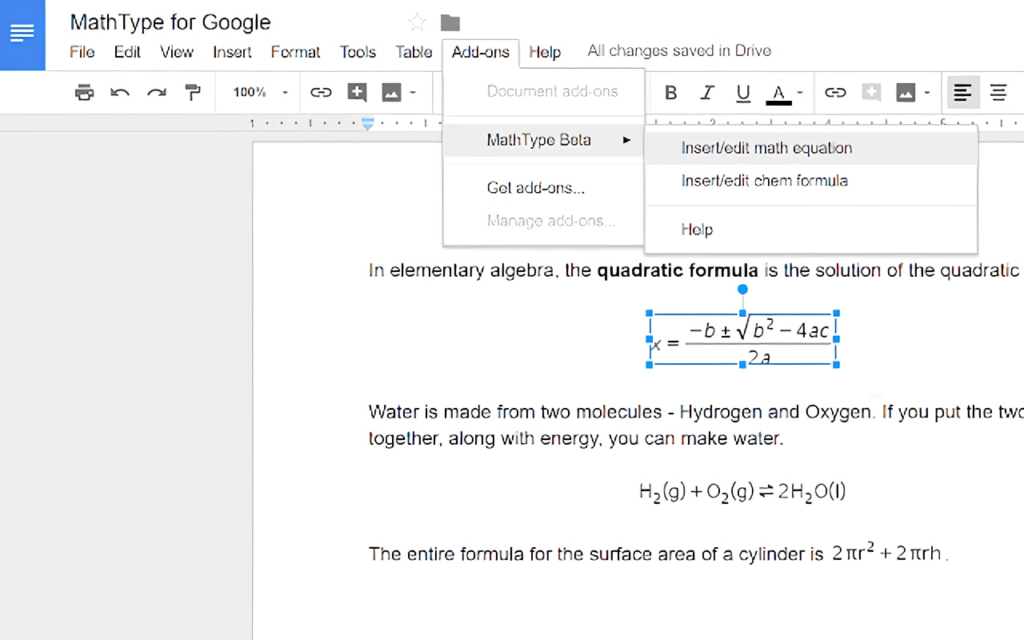
Write mathematical equations and chemical formulas using this formula editor. Pick the symbols from the gallery or handwrite them using a touch device.
Music Snippet
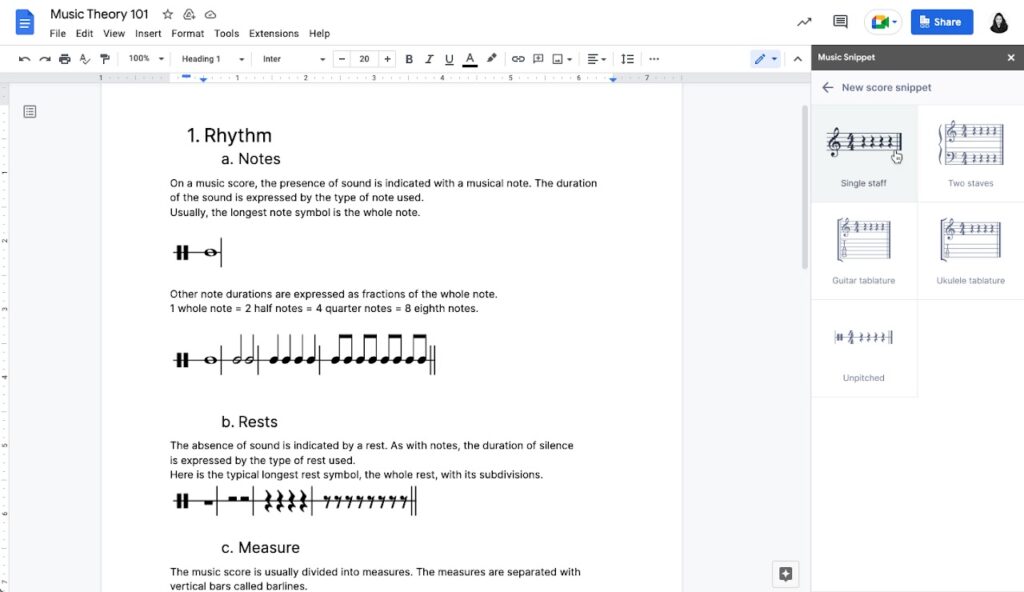
This is a Google Docs add-on for music educators and learners. With it, you can design music theory worksheets or keep notes of your own musical experiments without leaving Google Docs.
Read also: